2025 Full Review of Microsoft Intune MDM with Details
Learn about Intune MDM's vast features in our extensive review. Learn how Intune changes Mobile Device Management by providing simplified device provisioning, comprehensive security policy enforcement, and seamless connection with Microsoft's ecosystem. Discover frequently asked questions and supplementary insights, such as a guide to smoothly unlocking iOS devices. This detailed examination will provide you with insights into Intune's diverse features, ensuring a clear comprehension of its position in modern device management.

In this article:
Part 1. Microsoft Intune MDM Overview
Microsoft Intune MDM is a comprehensive Mobile Device Management solution designed to empower organizations in managing and securing their devices, applications, and data. Intune integrates seamlessly into Microsoft's ecosystem, focusing on simplicity and efficiency, providing a centralized platform for IT administrators to oversee diverse device environments.
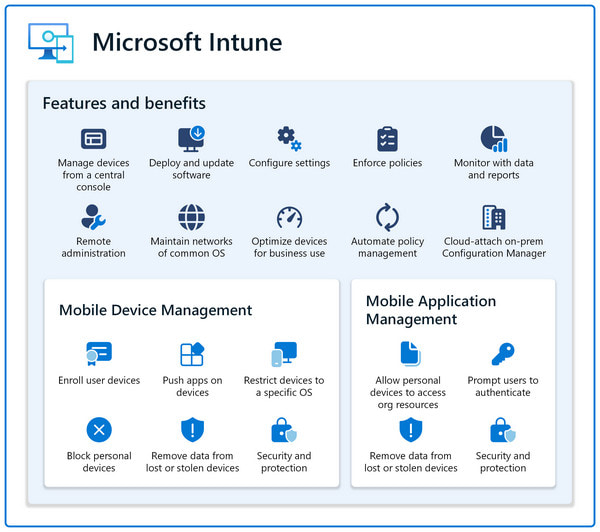
Key Features:
1. Device Enrollment and Provisioning:
◆ Efficient onboarding process for new devices, ensuring a seamless and quick setup experience.
◆ Streamlined device provisioning, ensuring simplicity and efficiency with essential configurations for optimal functionality.
2. Security Policy Enforcement:
◆ Ensures strong security policy enforcement, providing robust protection consistently across all devices in the network.
◆ It encompasses password rules, encryption standards, and application limitations within the defined security policies for comprehensive protection.
3. Application Management:
◆ Centralized control over application deployment, updates, and removal.
◆ Integration with Microsoft ecosystem for seamless app management.
4. Remote Wipe and Lock:
◆ Remote capabilities to wipe, lock, or reset locked iPhone/iPad devices in case of loss or theft.
◆ Secures corporate data, thwarting unauthorized access for enhanced protection and data integrity within organizational frameworks.
5. Inventory and Asset Management:
◆ Thorough inventory tracking for efficiently managing and monitoring a comprehensive range of devices under supervision.
◆ Provides intricate details on hardware and software, facilitating effective asset management for organizational devices.
Prices:
◆ Basic Plan: $6 per device per month for up to five devices.
◆ EMS Suite: Starting at $8.74 per device per month for E3 subscription and $14.80 per device per month for E5 subscription.
Supported OS:
◆ Windows, iOS, and Android platforms.
Part 2. Microsoft Intune MDM Use Cases
Microsoft Intune serves various use cases for Mobile Device Management in enterprise environments. Here are some key use cases:
1. Device Enrollment and Provisioning: Intune simplifies onboarding, ensuring efficient enrollment and security policy adherence for new devices in the corporate network.
2. Security Policy Enforcement: Empowers administrators with Intune to enforce robust security policies, ensuring comprehensive adherence to standards and data protection.
3. Application Management: Intune centralizes control for app deployment, updates, and removal, ensuring efficient governance, licensing compliance, and software management.
4. Remote Wipe and Lock: Intune responds to lost or stolen devices by enabling remote wipe or lock, safeguarding data, and preventing unauthorized access.
5. Inventory and Asset Management: Intune provides a detailed device inventory, supporting asset management, compliance audits, and identifying potential security risks.
6. Conditional Access Policies: Seamlessly integrates with Azure Active Directory for dynamic access controls based on device compliance, enhancing overall security.
Bonus: How to Remove Microsoft Intune MDM from iPhone
imyPass iPassGo is a secure iOS unlocker designed to effortlessly unlock various iPhone screen passcodes, including 4-digit/6-digit passcodes, Touch ID, Face ID, and Screen Time passcodes. Additionally, it provides the capability to remove Apple ID from iPhones, iPads, and iPods. With a user-friendly interface and compatibility with all iOS versions, iPassGo ensures a reliable and efficient solution for unlocking iOS devices in various scenarios.

4,000,000+ Downloads
Effortlessly remove MDM restrictions for unrestricted iOS device functionality.
Unlock all functions on your iOS device with one-click MDM removal.
Ensure 100% secure and efficient removal of MDM.
Support the newest iOS devices, including iOS 26 and iPhone 16 series.
Here are the steps to remove Microsoft Intune MDM from your iPhone:
On your PC, download and install imyPass iPassGo. Next, to begin the Intune MDM removal procedure, start the application on your computer and choose the Remove MDM.
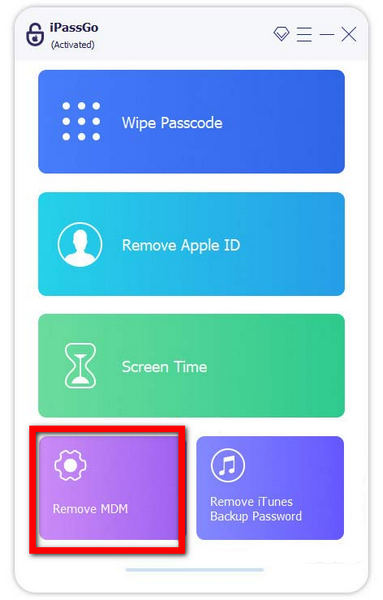
The next thing to do is utilize a USB cord to link the computer and iPhone so that data can be transferred and interactions can be smooth.
Then, to start the process of uninstalling Mobile Device Management from your device, select the Start option.
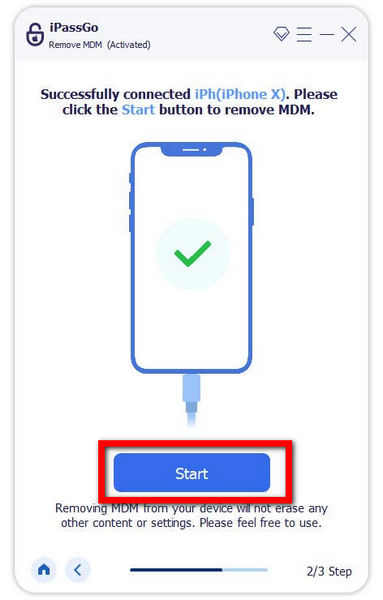
Finally, the removal of Intune MDM on your iPhone is complete. In order to conclude and finish the procedure, click the OK button.
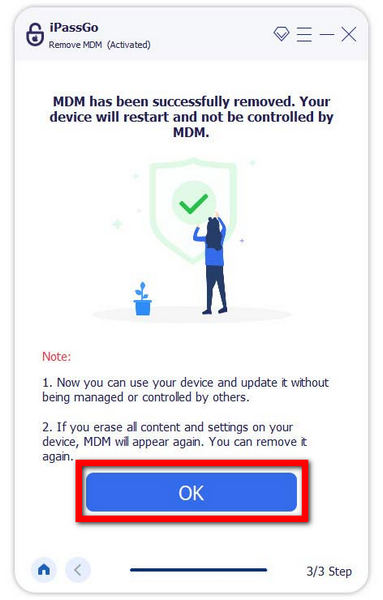
FAQs.
-
Is Intune a good MDM solution?
Intune is a robust MDM solution, providing streamlined device management, robust security enforcement, precise application control, and seamless integration within Microsoft's ecosystem. This effectiveness positions Intune as a valuable asset for organizations, ensuring efficient management and security adherence for a diverse range of devices.
-
What is the difference between MDM and MEM Intune?
MDM concentrates on mobile devices, whereas MEM Intune offers comprehensive endpoint management, extending its reach to include PCs, Macs, servers, and mobile devices. This broader scope ensures a unified and streamlined management approach, catering to diverse endpoints across the organizational infrastructure for enhanced efficiency.
-
Why do people use MDM?
MDM, or Mobile Device Management, is utilized for centralized management, security, and monitoring of mobile devices within an organization. It ensures compliance, data protection, and streamlined device administration. This comprehensive approach enhances efficiency, safeguards sensitive information, and maintains optimal functionality across the organizational mobile device landscape.
-
How does Intune ensure data security on mobile devices?
Intune ensures data security on mobile devices through features like encryption, app management, and remote wipe. It enforces policies, protecting sensitive information and responding to potential security threats effectively.
-
Can Intune integrate with third-party security for enhanced protection?
Indeed, Intune seamlessly integrates with third-party security solutions, bolstering protection. Incorporating additional security measures ensures the practical safeguarding of devices and corporate data. This integration enhances security protocols and addresses issues like fixing iPhone Face ID not working for a comprehensive and robust device management solution.
Conclusion
All in all, Microsoft Intune MDM stands as a cornerstone of efficient device management. From streamlined device enrollment to robust security policy enforcement, it ensures a seamless experience within the Microsoft ecosystem. This comprehensive guide delves into Microsoft MDM's features, use cases, bonus insights, and FAQs, providing a holistic understanding of its capabilities for organizations seeking effective and integrated device management solutions.
Hot Solutions
-
Unlock iOS
- Review of the Free iCloud Unlock Services
- Bypass iCloud Activation With IMEI
- Remove Mosyle MDM from iPhone & iPad
- Remove support.apple.com/iphone/passcode
- Review of Checkra1n iCloud Bypass
- Bypass iPhone Lock Screen Passcode
- How to Jailbreak iPhone
- Unlock iPhone Without Computer
- Bypass iPhone Locked to Owner
- Factory Reset iPhone Without Apple ID Password
-
iOS Tips
-
Unlock Android
-
Windows Password

