Extensive Analysis on SimpleMDM: Features, Pricing, and User Insights
Considering a solution for mobile device management? Examine SimpleMDM, a potent utility for Apple devices, in our review. Examine its features, costs, and actual user reviews. Uncover its adaptability across industries and bonus suggestions on removal. Are you looking for alternatives? Explore in-depth analyses on Miradore MDM and related topics. Find the best option for your requirements regarding device management.

In this article:
Part 1. SimpleMDM Review
SimpleMDM is a highly-rated Mobile Device Management or MDM solution designed for businesses aiming to streamline the automation, management, and deployment of updates, licenses, applications, and installer packages across Apple devices. The platform facilitates the enrollment of employees' personal devices through various methods, including Apple Configurator, email, weblink, SMS, and more.
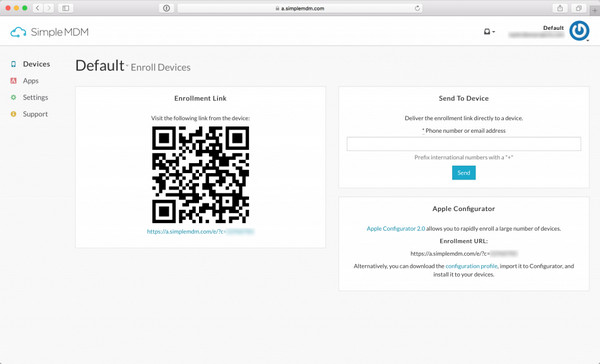
Key Features:
1. Device Configuration:
◆ Centrally configure and manage device settings.
◆ Customizable configurations for different device groups.
2. App Deployment:
◆ Distribute and manage apps seamlessly.
◆ Support for both in-house and App Store applications.
3. Security Measures:
◆ Two-factor authentication, FileVault recovery, and passcode-enabled data protection.
◆ App disabling, blocking, or hiding options for enhanced security.
4. Real-time Monitoring:
◆ Gain insights into asset locations in real time.
◆ Configure global HTTP proxy and content filter.
5. Remote Management:
◆ Remotely troubleshoot and control devices.
◆ Install applications without prompting permission notifications.
6. Updates and Compliance:
◆ Block Apple ID and deploy iOS updates.
◆ Ensure devices comply with organizational standards.
Prices:
◆ Starting Price: $3.00 per month.
◆ Pricing Model: $2.50/month per device.
◆ Payment Plans: Monthly and annual payment options are available.
◆ Free Trial: Available.
Supported Operating Systems:
◆ iOS: iPhones and iPads.
◆ macOS: Apple Mac computers.
◆ User Reviews Summary:
Pros of SimpleMDM:
◆ UI Improvements Needed: Some users suggest improvements in the user interface, including collapsible groups and enhanced filtering options.
◆ Limited User Rights Control: Users express a desire for more control over user rights, allowing for more granular assignment of tech staff permissions without providing full access.
◆ Certificate Renewal Requirement: Users mention the need for certificate renewal, although it is acknowledged that this may be a requirement mandated by Apple.
Part 2. Diverse Use Cases of SimpleMDM
SimpleMDM is a versatile Mobile Device Management or MDM solution designed to address various use cases across different industries. Here are some common use cases where SimpleMDM can be effectively utilized:
1. Enterprise Device Management: Effectively manage Apple devices in an enterprise environment, ensuring streamlined operations and security for iPhones, iPads, and Mac computers.
2. Education Technology: Simplify the management of Apple devices in educational institutions, optimizing device usage in schools or universities.
3. Retail Device Management: Efficiently handle iPads and Apple devices in retail settings, supporting point-of-sale systems and enhancing customer interactions.
4. Healthcare Device Management: Securely manage iPhones and iPads in healthcare, adhering to data protection regulations for enhanced security and compliance.
5. Remote Workforce Management: Facilitate the management of Apple devices for remote or distributed teams, ensuring seamless operations for off-site employees.
Part 3. Bonus: How to Remove SimpleMDM from iPhone
imyPass iPassGo is an iOS unlocker designed to safely and effectively unlock various iPhone screen passcodes, including 4-digit/6-digit passcodes, Touch ID, Face ID, and Screen Time passcodes. Additionally, it provides the capability to remove Apple ID from iPhones, iPads, and iPods.
Download and install imyPass iPassGo on your computer.
Next, open the application on your computer and choose the Remove MDM mode to initiate the SimpleMDM removal process.
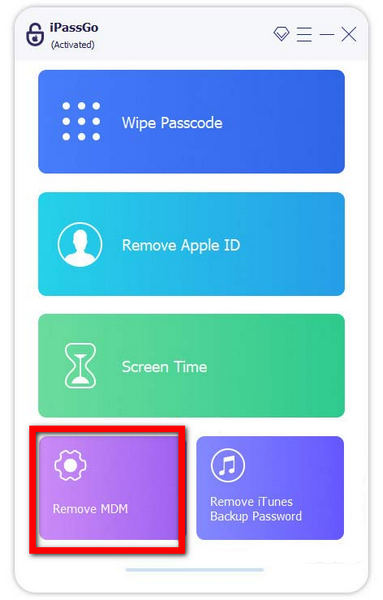
Proceed by linking your iPhone to the computer using a USB cable to facilitate smooth interaction and data transfer.
Subsequently, initiate the operation by clicking the Start button to eliminate SimpleMDM from your device.
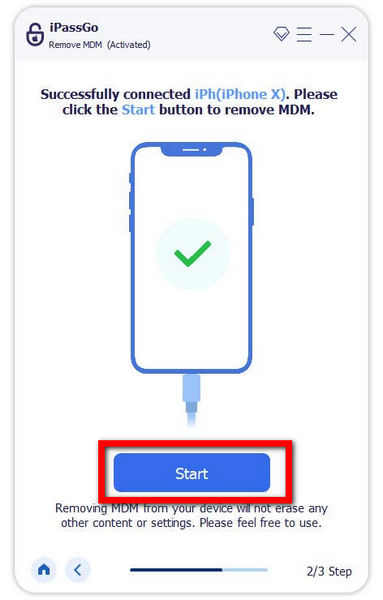
Finally, the SimpleMDM removal process on your iPhone has been successfully finished. Click the OK button to conclude and finalize the procedure.
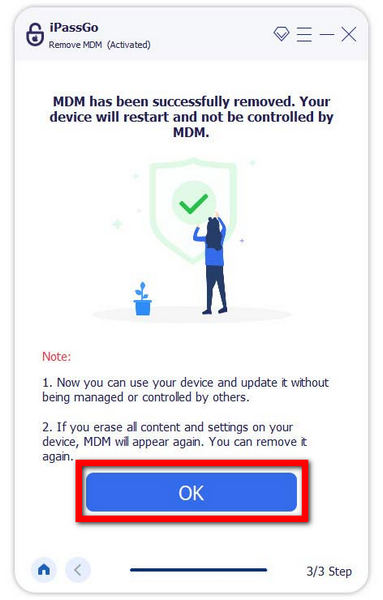
You may want to know:
FAQs.
-
What differs from Jamf and SimpleMDM?
Jamf offers comprehensive Apple device management with advanced features. SimpleMDM provides a streamlined solution, ideal for smaller businesses seeking efficient device management with essential features, including the ability to change passwords on iPhone, iPad, and other Apple devices.
-
How much is SimpleMDM's monthly device fee?
SimpleMDM's pricing starts at $2.50/month per device, offering flexibility with monthly and annual payment plans for efficient Apple device management.
-
How do I set up SimpleMDM?
To set up SimpleMDM, sign up, enroll devices, configure settings, and deploy profiles. Utilize the intuitive dashboard for efficient management.
-
What industries benefit most from SimpleMDM?
SimpleMDM caters to diverse industries, including enterprise, education, healthcare, retail, and small businesses, providing tailored device management solutions.
-
Can SimpleMDM handle remote device management?
Yes, SimpleMDM facilitates the efficient management of Apple devices for remote or distributed teams, ensuring seamless operations and security.
Conclusion
This SimpleMDM review reveals a robust Mobile Device Management solution with high user satisfaction. With its versatile features, competitive pricing, and real-time insights, SimpleMDM proves effective across diverse industries. Whether managing enterprise devices or unlocking iOS restrictions, it stands out. Examine this review to help you make a wise choice for seamless Apple device management, empowering your business operations effortlessly.
Hot Solutions
-
Unlock iOS
- Review of the Free iCloud Unlock Services
- Bypass iCloud Activation With IMEI
- Remove Mosyle MDM from iPhone & iPad
- Remove support.apple.com/iphone/passcode
- Review of Checkra1n iCloud Bypass
- Bypass iPhone Lock Screen Passcode
- How to Jailbreak iPhone
- Unlock iPhone Without Computer
- Bypass iPhone Locked to Owner
- Factory Reset iPhone Without Apple ID Password
-
iOS Tips
-
Unlock Android
-
Windows Password

