MagFone iPhone Unlocker Review for All Types of iPhone Users
Unlock the potential of your iPhone with the MagFone iPhone Unlocker! This post delves into its features, assesses its effectiveness, and uncovers limitations. For a comprehensive exploration and to discover an alternative unlocking solution, dive into the complete details. Elevate your understanding of Magfone's capabilities, guiding you toward a well-informed decision. Take advantage of this; read the full post for a nuanced perspective on iPhone unlocking. Scroll down to unravel the intricacies and find the perfect solution tailored to your iOS unlocking needs.

In this article:
Part 1. What is MagFone iPhone Unlocker?
MagFone iPhone Unlocker is a powerful tool catering to forgotten passcodes, Touch ID, Face ID, and Screen Time woes. This software adeptly removes numeric/alphanumeric codes, Touch ID, Face ID, and Screen Time passcodes on iPhone, iPad, and iPod touch, ensuring no data loss. Specifically designed to tackle screen passcodes, Apple ID, MDM restrictions, and Screen Time passcodes, MagFone simplifies the intricate process of unlocking iOS devices. Its user-friendly interface and efficiency make it an indispensable solution, providing a quick and effective remedy for those locked out without compromising data integrity.
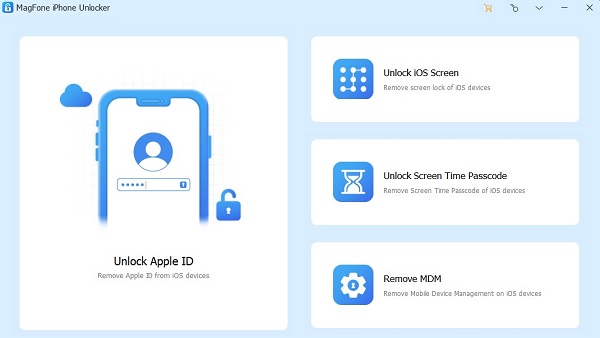
Part 2. Key Functions of MagFone iPhone Unlocker
Essentially, the software was crafted and developed to serve as a user-friendly tool for individuals of any skill level. Below is a rundown of the capabilities MagFone iPhone Unlocker brings to the table.
◆ It efficiently unlocks Apple ID, preventing issues arising from too many incorrect password attempts, such as Apple ID lockouts or deactivation.
◆ This tool goes beyond unlocking Apple ID; MagFone iPhone Unlocker allows users to eliminate Mobile Device Management (MDM) restrictions on iPhones or iPads. Furthermore, this process doesn't involve data loss, as user names and access codes are unnecessary.
◆ For those who find themselves locked out due to a forgotten passcode, MagFone iPhone Unlocker provides a solution. It can easily reset iPhones, iPads, or iPod touches to factory settings without a password or iTunes access.
Part 3. How to Use the Software
To unlock your iPhone with MagFone iPhone Unlocker full, we write the easiest tutorial you can follow. Read and follow along to instantly learn how to unlock an iPhone without a password.
First, open the MagFone iPhone Unlocker on your computer after installation. Then, connect your iPhone using a USB cable. On the MagFone interface, choose Unlock iOS Screen and click Start to detect your device instantly.
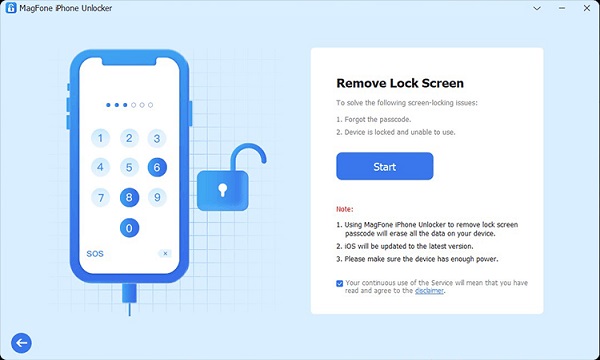
To remove the screen passcode, manually set your device to DFU or recovery mode. Once done, confirm the device information displayed after entering DFU mode. Correct any inaccuracies manually, then choose the firmware version and click Download.
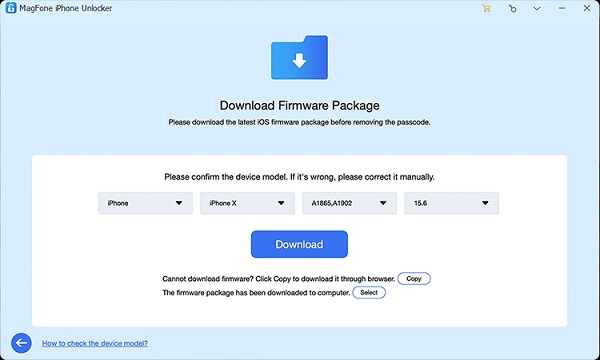
After successfully downloading the firmware, unlock the screen. Finally, click Unlock on MagFone, ensuring your device stays connected to the computer throughout the procedure. Once finished, click Done to unlock your iPhone completely.
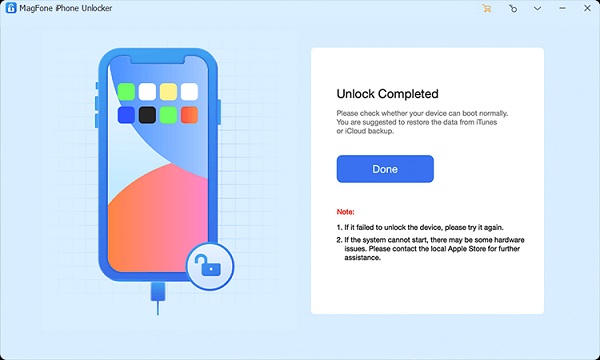
Part 4. Pros and Cons of MagFone iPhone Unlocker
MagFone iPhone Unlocker boasts a comprehensive approach that unlocks and efficiently removes Apple ID and password regardless of iPhone status. However, as presented below, you must know its advantages and disadvantages.
Pros
- User-friendly interface with an intuitive function section for easy operation.
- Utilizes a comprehensive and detailed approach for unlocking.
- Capable of removing Apple ID and password under any Find My option status.
- Compatible and effective on iOS 26 and iPhone 16 series.
Cons
- Data loss occurs when removing the screen lock, necessitating a data backup beforehand.
You may want to know:
Part 5. Alternative to MagFone iPhone Unlocker
imyPass iPassGo is an impressive alternative to MagFone iPhone Unlocker, providing an efficient solution for iOS device unlocking. With its advanced features, iPassGo simplifies the unlocking process, making it accessible to users of all levels. Furthermore, the software can remove various passcodes, including numeric or alphanumeric codes, Touch ID, and Face ID, ensuring a hassle-free experience. In addition, you can use it to bypass iTunes backup encryption to confirm that you can access your backups without a password. imyPass iPassGo is a reliable choice for those seeking an alternative, offering seamless functionality and compatibility with various iOS devices.

4,000,000+ Downloads
It helps you free your devices from potential constraints.
Modify the Screen Time passcode without needing a password
The software is tailored to work seamlessly with iOS 26.
Enjoy flexibility with compatibility on both Windows and Mac computers.
FAQs.
-
Is an unlocked iPhone the same as a jailbreak?
No, unlocking and jailbreaking are distinct processes. Unlocking frees a device from carrier and password restrictions, enabling use with different networks and users. Jailbreaking involves bypassing iOS restrictions to install unauthorized apps and tweaks.
-
Is Magfone iPhone Unlocker free?
The pricing details for the Magfone iPhone Unlocker can vary. Its price starts at $24.95 per month. Also, you can get the lifetime license for $55.95. Nevertheless, you can use its trial version first to check all its features.
-
Is Magfone iPhone Unlocker safe?
Magfone iPhone Unlocker aims to ensure the safety and security of user data during the unlocking process. However, following instructions carefully and knowing the possible risks associated with any unlocking tool is crucial.
Conclusion
MagFone iPhone Unlocker is a reliable solution with impressive functionality, comprehensive unlocking capabilities, and compatibility with the latest iOS versions. However, for those seeking a robust alternative, iMyPass iPassGo stands out with its intuitive design and efficient passcode removal features. Whether choosing MagFone for its seamless interface or iMyPass iPassGo for its accessibility, both options provide effective solutions to unlock iPhones. Upon reading this MagFone iPhone Unlocker review, it is up to you to decide what tool you will use according to your user preferences and needs.
Hot Solutions
-
Unlock iOS
- Review of the Free iCloud Unlock Services
- Bypass iCloud Activation With IMEI
- Remove Mosyle MDM from iPhone & iPad
- Remove support.apple.com/iphone/passcode
- Review of Checkra1n iCloud Bypass
- Bypass iPhone Lock Screen Passcode
- How to Jailbreak iPhone
- Unlock iPhone Without Computer
- Bypass iPhone Locked to Owner
- Factory Reset iPhone Without Apple ID Password
-
iOS Tips
-
Unlock Android
-
Windows Password

