AnyUnlock iPhone Password Unlocker: Features & How to Use It
AnyUnlock iPhone Password Unlocker is a tool promising to liberate your device from password constraints. In this comprehensive review, we delve into its features, effectiveness, and pros and cons. While AnyUnlock showcases notable capabilities, we'll explore an alternative solution for unlocking your iPhone with a unique perspective. Join us as we navigate the intricacies of iPhone password recovery, providing insights to help you decide on the best tool for your needs. Unshackle your iPhone's potential and discover the ideal unlocking solution tailored to your preferences.

In this article:
Part 1. What is AnyUnlock iPhone Password Unlocker?
iMobie AnyUnlock iPhone Password Unlocker is a premier iPhone unlocking tool, distinguishing itself from heavily advertised counterparts in the market. Furthermore, industry experts crafted the software; AnyUnlock employs cutting-edge technology, boasting the highest success rate. This iOS unlocking software offers a range of features, including unlocking iDevice lock screens, screen time passcodes, iTunes backup password retrieval, Apple ID removal, and bypassing remote MDM. Additionally, AnyUnlock facilitates the discovery, viewing, and exporting of iOS passwords for a comprehensive unlocking experience.
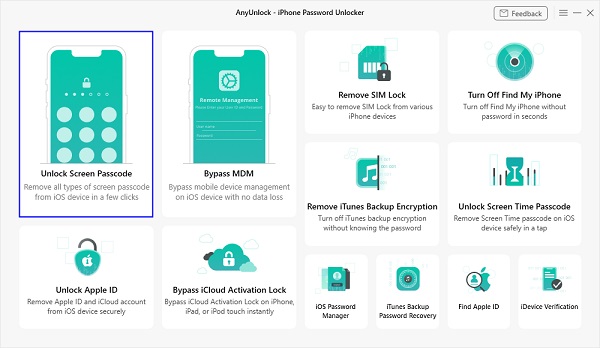
Part 2. Key Functions of the Software
After learning what AnyUnlock iPhone Password Unlocker is, read the details below to learn more about the tool's ability. Check them out to see how they can help you in many ways.
◆ Versatile Screen Lock Unlocking: AnyUnlock excels in unlocking various screen locks on iPhones, whether a numeric code, alphanumeric code, Touch ID, or Face ID. This versatility ensures users can regain access to their devices, regardless of the type of lock in place.
◆ Comprehensive Apple ID Removal: This iPhone Password Unlocker can remove Apple ID and disable the Find My feature. By doing so, users can seamlessly manage and transfer devices without the constraints of an associated Apple ID, enhancing device flexibility and ownership.
◆ Efficient iOS Password Recovery and Management: AnyUnlock offers a robust iOS password recovery and management solution. Users can retrieve lost passwords and efficiently manage them through the software, providing a comprehensive tool for securing, organizing, and accessing their various iOS passwords.
Part 3. How to Use AnyUnlock iPhone Password Unlocker
Here is a detailed guide on utilizing the AnyUnlock iPhone Unlocker to access your locked iPhone or iPad. Discover how to reset the screen time passcode on iPhone and iPad.
Install AnyUnlock on your computer with a stable internet connection. Connect your iOS device via USB, launch the software, and choose Unlock Screen Passcode mode.
Once your device is recognized, click Start Now. AnyUnlock will detect your device model. Choose the firmware version and hit Download, ensuring a stable internet connection and sufficient storage.
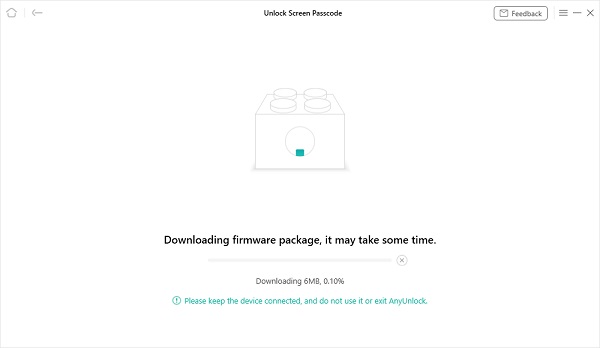
After clicking Download, patiently wait for the firmware to download. Ensure a stable internet connection and ample storage. Once complete, select Unlock Now, and AnyUnlock will automatically remove the screen passcode in minutes.
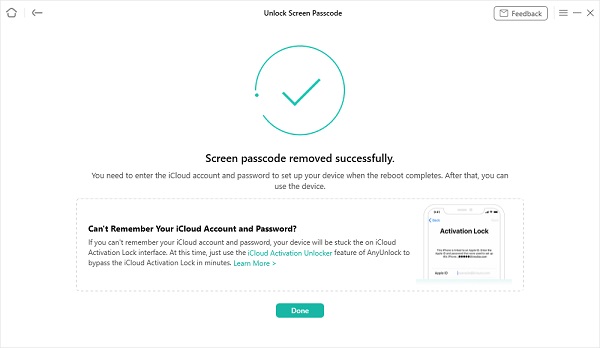
Part 4. Pros and Cons to Consider
Like any iPhone unlocker, AnyUnlock iPhone Password Unlocker could be more flawless. To have an idea about its limitations, here's a breakdown of its pros and cons:
Pros
- Simple steps suit users of all levels, including the less tech-savvy.
- Compatibility with both Mac and Windows operating systems.
- Full compatibility across all iOS versions.
- Swift unlocking process as it only takes less than 30 minutes.
- Supports all iPhone/iPad models and iOS/iPad versions.
Cons
- This may result in data loss on the device.
- Occasional crashes during the unlocking process.
- It is considered expensive, which is $59.99 for all its features.
You may want to know:
Part 5. Alternative to AnyUnlock iPhone Password Unlocker
For those seeking a reliable alternative to AnyUnlock, imyPass iPassGo stands out. In various scenarios, effortlessly break into a locked iPhone, iPad, or iPod. This iOS unlocking tool caters to all iOS versions, providing a seamless solution for forgotten 4-digit passcodes or unlocking 6-digit codes on devices with broken screens. Additionally, imyPass iPassGo excels in bypassing face recognition, making Face ID malfunctions a thing of the past. Enjoy hassle-free iPhone access with this versatile and effective iOS screen unlocker.

4,000,000+ Downloads
The app not only eliminates 4-digit/6-digit passcodes but also securely bypasses Touch ID locks.
Effortlessly freeing you from Apple ID constraints without needing a passcode.
Ensure efficient Mobile Device Management (MDM) removal from your Apple devices.
Eliminate iTunes backup encryption settings.
FAQs.
-
Is there a free version of AnyUnlock?
Unfortunately, AnyUnlock iPhone Password Unlocker free is not completely available. However, a seven-day trial version is available for users to try its features before committing to a purchase.
-
Is it possible to unlock a password-locked iPhone?
Yes, AnyUnlock and imyPass iPassGo specialize in unlocking password-locked iPhones. Its advanced features aim to provide a secure and effective solution for users facing password-related issues on their devices.
-
Is there a free program to remove the iPhone passcode?
While AnyUnlock is not free, some free alternatives, such as iTunes, are available. However, their capabilities may be limited, and users should weigh the features and effectiveness of different programs based on their specific needs.
Conclusion
AnyUnlock stands out for its versatility and user-friendly features in iPhone password-unlocking tools. With the ability to unlock various screen locks, remove Apple IDs, and manage iOS passwords efficiently, AnyUnlock caters to diverse needs. While acknowledging its imperfections, the overall performance proves commendable. For a detailed exploration, delve into our comprehensive AnyUnlock - iPhone Password Unlocker review, aiding you in making an informed decision for securing and accessing your iPhone effortlessly.
Hot Solutions
-
Unlock iOS
- Review of the Free iCloud Unlock Services
- Bypass iCloud Activation With IMEI
- Remove Mosyle MDM from iPhone & iPad
- Remove support.apple.com/iphone/passcode
- Review of Checkra1n iCloud Bypass
- Bypass iPhone Lock Screen Passcode
- How to Jailbreak iPhone
- Unlock iPhone Without Computer
- Bypass iPhone Locked to Owner
- Factory Reset iPhone Without Apple ID Password
-
iOS Tips
-
Unlock Android
-
Windows Password

