How to Use Ramdisk iCloud Bypass to Unlock Your iPhone or iPad
Stuck on the Activation Lock screen with no Apple ID in sight? You are not the only one. Whether you bought a used iPhone or lost access to your iCloud, this barrier can leave your device nearly useless. That is where the Ramdisk iCloud bypass comes in, a method that uses a custom RAM disk to load modified system files and trick the device into skipping the lock screen. It may sound complex, but this guide breaks it down step by step. From setup to possible errors, we will cover everything you need to know before diving into this technical fix.

In this article:
Part 1. What is Ramdisk iCloud Bypass?
Ramdisk iCloud Bypass is a method that takes advantage of how iOS devices handle temporary system files during startup. A ramdisk is a virtual disk stored in your RAM, often used during system updates or recovery. By injecting a custom ramdisk, certain bypass tools can modify the boot process to skip Apple ID verification and bypass the iCloud Activation Lock.
The technique is mainly applied to old iPhones and iPads that have outdated versions of iOS. It is an implanted procedure, which implies that the bypass would operate only when the device is switched on. In case of device restarting or shutting down, the lock is again presented, and the process is repeated. This is contrasted with untethered techniques that stay active even after rebooting the device, yet are much less common, and in many cases unavailable with newer versions of iOS.
Most ramdisk-based bypasses also turn off cellular functions, so Wi-Fi is the only option for connecting online. Supported models include iPhone 5s through iPhone X and their equivalent iPads. While unofficial and somewhat risky, many still rely on this method when other options are not available.
Part 2. Requirements for Ramdisk iCloud Bypass
To use the Ramdisk iCloud bypass free method, make sure your setup and device are compatible. This procedure applies to only specific iPhones and iPads and requires several special tools to operate properly.
1. Supported Devices
This bypass only works on older models with A7 to A11 chips, including:
• iPhones: 5s, 6, 6 Plus, 6s, SE 1st Gen, 7, 7 Plus, 8, 8 Plus, and X
• iPads: iPad Air 1st Gen, iPad mini 2/3/4, and iPad 5th or 6th Gen
Newer devices like iPhone XR or above will not work.
2. Version Compatibility
Most tools support iOS 12 to iOS 14.x. If your device is running a newer iOS version, the bypass might fail. Downgrading is often not possible without saved files.
3. Tethered Only
This method is tethered, meaning the bypass stops working after a restart. You will need to repeat the steps every time the phone reboots. An untethered method would survive a reboot, but that option is not available with this approach.
4. No SIM or Mobile Signal
Even after a successful bypass, cellular functions will not work. You cannot use SIM cards, make calls, or access mobile data. However, Wi-Fi usually works fine.
5. Jailbreak Required
You need to jailbreak the iPhone or iPad before using the tool. Most tools rely on checkra1n, which supports devices from A7 to A11. Jailbreaking allows deeper access to modify system files.
6. Computer and USB Cable
You need a macOS or Linux computer. Some Windows setups work, but they may require extra steps like USB passthrough in a virtual machine. A USB connection is necessary; wireless methods do not work.
7. Bypass Tool
You will need a tool that supports ramdisk iCloud bypass free, such as 007 Ramdisk, MFC Ramdisk Bypass, or other open-source scripts. These tools load a custom ramdisk to help skip the activation lock.
8. Some Tech Skills
While some tools offer a simple interface, others need terminal commands. Knowing how to follow instructions, read logs, or fix small errors can save time and avoid mistakes.
Part 3. Step-by-Step Guide to Ramdisk iCloud Bypass (Free Method)
1. 007 Ramdisk
007 Ramdisk is one of the most well-known free tools for bypassing iCloud on older devices. It works on select iPhones and iPads but requires some technical skill. Unlike tools with an auto-run feature, this one needs users to follow each step manually. It does not work on newer iOS versions and does not restore SIM or cellular service. Still, for those with a compatible setup, it is a solid free option.
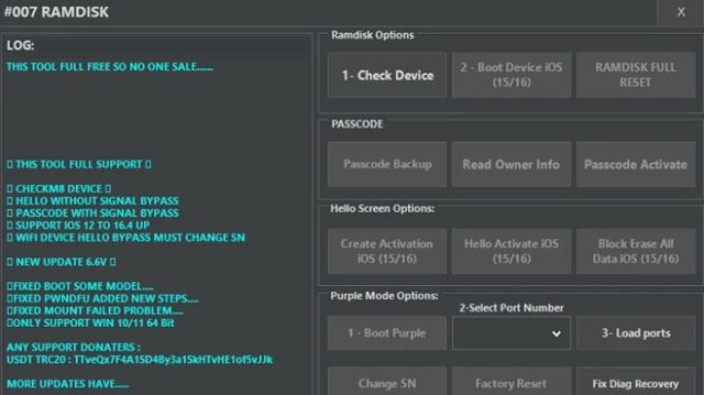
Open the 007 Ramdisk app on your Windows PC and link your iPhone or iPad with a USB cable. Put your device into DFU mode manually. Once the tool detects the model and version, proceed.
Choose the iOS version that matches your device, then let the tool boot with a custom ramdisk.
Follow the instructions shown. You might need to erase the device or confirm a few steps. Once complete, your device should start without the iCloud lock, but only Wi-Fi will work with no SIM.
2. MFC Ramdisk Bypass
MFC Ramdisk is not a free Ramdisk iCloud bypass on Windows, but it offers an easier and more stable experience. It does not need a jailbreak and works on more iOS versions than most free tools. It’s designed for Windows 10 and 11 only and requires users to purchase credits. This makes it more suitable for professionals or users who want a smoother, low-risk process.
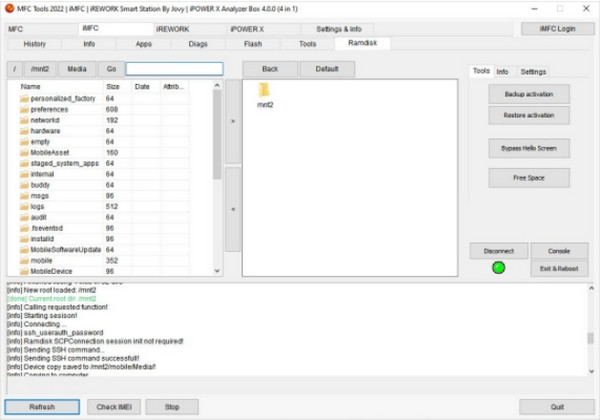
Launch the MFC software, sign in, and link your device in DFU mode using a Lightning cable. Select your device, go to the Ramdisk tab, and press Connect to begin.
Once the tool runs the process, click Backup Activation, then reset the device using MFC.
After reset, click Restore Activation to finish the bypass. The device should now boot without iCloud, depending on the tool's success and model support.
Part 4. What If the Ramdisk iCloud Bypass Failed
Sometimes, the Ramdisk iCloud bypass free method does not work. Your device might not be supported, or the tool may stop mid-process. Since most ramdisk tools are tethered, the bypass can also be lost after a restart.
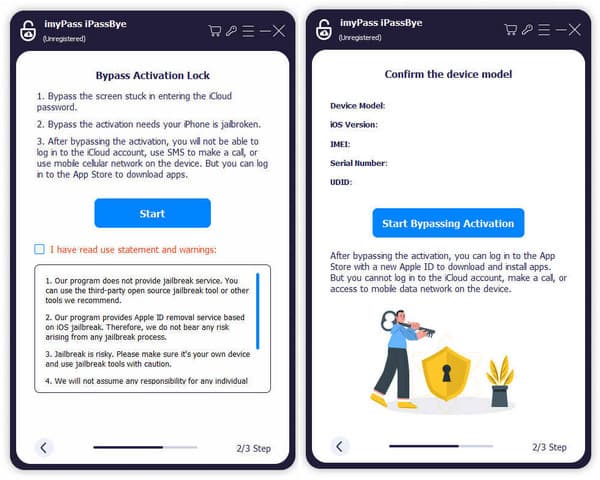
If this happens, you can try a more reliable option like imyPass iPassBye. It is a paid tool, but it works on more devices and does not need jailbreak or complex steps. It also offers a more stable, untethered bypass. When free tools failed, iPassBye could be a better choice to unlock your device quickly and safely.
Part 5. Risks & Limitations
While the Ramdisk iCloud bypass method can help unlock older devices, it comes with several risks and limits you should know about before trying it.
To begin with, it is not compatible with the most recent versions of iOS, and, therefore, most new iPhones and iPads cannot be used with this procedure. Second, it is technical; you must know what a DFU mode is, what jailbreak is, and what it means to copy convoluted instructions.
Although bypass may be effective, there will be system instability. There is a possibility that some of the features may malfunction, and the device may be buggy or crash more frequently. Finally, the majority of free tools do not include much or even any customer support, so when something fails, customers are left to their own devices. In case you do not like to take these risks, then you would be safer using a paid tool, such as iPassBye.
FAQs.
-
Does a Ramdisk iCloud Bypass support iOS 17?
Most Ramdisks support iOS 14, since bypassing iCloud for lower iOS versions is easier. Therefore, if you want to bypass iOS 17 iCloud, you can try imyPas iPassBye.
-
Can a Ramdisk bypass cause iPhone errors later?
Probably. Using a ramdisk bypass can make your iPhone unstable. It may also prevent Apple or carriers from repairing or unlocking the device.
-
Is the Ramdisk iCloud bypass legal in my country?
Laws and enforcement about ramdisk-based activation bypass differ by country. Therefore, you'd better consult regional legal counsel or Apple support and follow local regulations before attempting any bypass.
Conclusion
The Ramdisk iCloud bypass Windows method can be a helpful solution for unlocking older iPhones and iPads without needing the original Apple ID. However, it comes with several limitations, such as a lack of support for newer iOS versions, the need for technical skills, and no cellular access. If you are willing to follow the steps carefully and understand the risks, it can work well for certain devices. But for a more stable and easier option, tools like imyPass iPassBye may offer a better long-term solution.
Hot Solutions
-
Unlock iOS
- Review of the Free iCloud Unlock Services
- Bypass iCloud Activation With IMEI
- Remove Mosyle MDM from iPhone & iPad
- Remove support.apple.com/iphone/passcode
- Review of Checkra1n iCloud Bypass
- Bypass iPhone Lock Screen Passcode
- How to Jailbreak iPhone
- Unlock iPhone Without Computer
- Bypass iPhone Locked to Owner
- Factory Reset iPhone Without Apple ID Password
-
iOS Tips
-
Unlock Android
-
Windows Password

