Why Choose the TunesKit iPhone Unlocker to Remove Lock on iOS
Getting locked out of your iPhone is frustrating. You lose access to your photos, messages, and contacts. This often happens when you forget your passcode, your screen is disabled, or the device has someone else's credentials. TunesKit iPhone Unlocker is one tool that helps users get back into their iPhones. It removes the need for complex steps or advanced tech skills. In this review, we'll check how it works, what people say about it, and who should use it.

In this article:
Part 1. TunesKit iPhone Unlocker Full Review
1. TunesKit’s Key Functions
TunesKit iPhone Unlocker Free is a versatile tool that is developed to help users regain access when an iOS device is locked. As you read the succeeding information, you will be able to know its key function.
• Remove Screen Passcodes
This app supports the removal of 4, 6, custom numeric, and alphanumeric passcodes that you have used on your iPhone, including Touch ID and Face ID, even if you want to unlock a screen-broken iPhone.
• Remove Apple ID
Users can eliminate their Apple ID from devices through passwordless operations under specific circumstances, including Find My disabled status.
• Bypass Screen Time Passcode
Remove the restriction set on your iOS device when Screen Time Passcode is activated without losing any of the data stored on it.
• Disable MDM
TunesKit facilitates the removal of the Mobile Device Management profile set from the device so that the device can be freely used to its full potential without restriction.
• Factory Reset Without Passcode Needed
This allows the users to perform a factory reset on their device when they have forgotten the passcode used for it or iTunes.
2. How to Use TunesKit iPhone Unlocker
The TunesKit iPhone Unlocker provides its users with a solution to unlock their iPhones, along with iPads or iPods, when they become inaccessible because of forgotten passcodes, disabled screens, or other access problems. Users with any level of skill can operate this tool since it leads users through a simple step-by-step process.
Go to its authorized website to download and install the TunesKit iPhone Unlocker. Right away, launch the app and choose the iOS System Repair option on the interface.
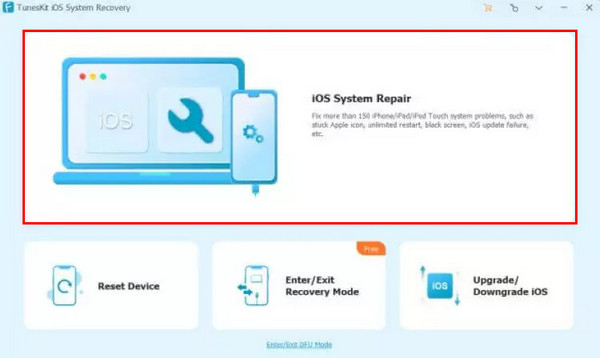
There will be two choices you can select from, but today, click the Standard Repair.
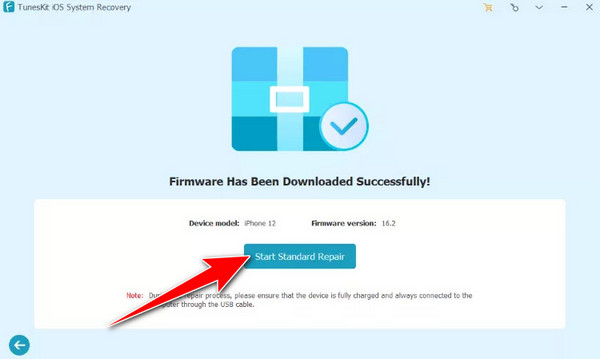
Wait until the software detects the device you connected, and when it is done, confirm the information that appears on your screen before you click Download.
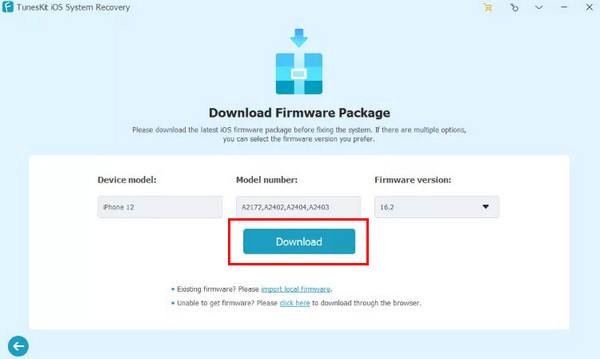
Finally, click the Start Standard Repair to initiate the unlocking process.
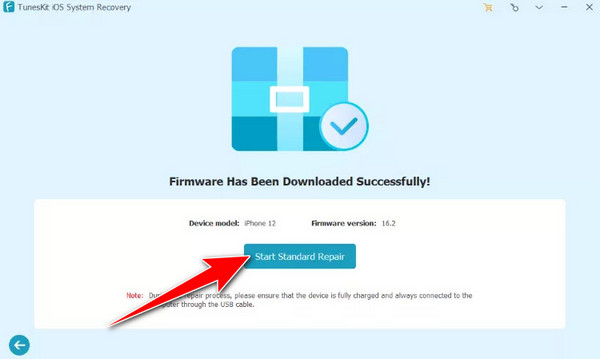
3. User Reviews on Reddit and Review Platforms
The Reddit community engages in both experimentally testing and evaluating the security promises of iPhone unlocking tools, including TunesKit, alongside other alternatives. Internet users shared the following perspectives about iPhone unlocking tools, including TunesKit iPhone Unlocker review and other options.
• Skeptical Before Buying
User u/anus_horribilis said TunesKit looked suspicious, so they skipped trying it.
• Tried a Different Tool
The Reddit account holder u/erijoinsreddit ruled out TunesKit as their choice and selected Wondershare Dr.Fone Unlocker instead. TunesKit provided a hassle-free $60 refund to the customer even though their tool did not resolve their problem, thus showing the need for good customer support alongside solid refund policies for these types of devices.
• Other Tools Work Better
Another user, ammaretto007, asked if these tools work on old iPads from estate sales, proving that many people look for unlockers for used devices.
• Issues with Refunds
One user mentioned getting Error 29 from TunesKit, which didn't fix their phone. They also struggled to get a refund, raising concerns about customer support.
• Positive Experience
User u/WilliamLee2018 had success unlocking his device and recommended the tool. He also confirmed a refund is possible if it doesn't work.
Summary:
Users showed mistrust toward the TunesKit iPhone Unlocker review, which kept them from selecting its service. The tool tested by different users proved ineffective, which led them to use an alternative instead. The tool provided a refund when it stopped working for one of its users. Several people conducted investigations to find suitable tools for accessing older, second-hand devices.
Numerous users encountered an error with TunesKit while facing difficulties with obtaining their purchase price back. TunesKit customer support faced doubts because of this experience. The response was not entirely negative. A user tested TunesKit successfully while assuring others that the software provides refunds in case it does not function properly. The success of TunesKit's operation depends on your device specifications, alongside your iOS system version.
4. Pros of TunesKit iPhone Unlocker
• Easy to Navigate Interface
A minimal technical background proved unimportant for users operating this software because guidance appeared at every stage to make navigation seamless.
• Supports Various Unlock Scenarios
This tool enables users to eliminate 4-digit/6-digit passcodes, Face ID, Touch ID, and Apple ID bypass capability in specific device models.
• Fast setup and download
Users can start activating the tool immediately because it provides fast installation and lightweight dimensions.
• Works without iTunes or iCloud
This tool proves helpful to users who cannot recover their Apple devices using standard methods.
5. Cons of TunesKit iPhone Unlocker
• Erases All Data
The complete data wipe that occurs during the procedure with this unlocking tool presents an issue for users who lack backup data.
• Error29
Users encountered iTunes Error 29, according to reports, while using the tool, but this problem resembled the same problems they faced with the iTunes application.
• Limited Refund Window and Poor Customer Service
Numerous customers have voiced their displeasure with the 5-day money-back policies at the company, and they have reported delayed or unhelpful support services.
• Auto-Renewal Confusion
Several users found it difficult to discover ways to stop automatic subscription renewals, although they never signed up for them.
• Incompatible with all iOS
Apple ID unlocking functions through the software work only with older iOS versions, so it becomes less effective for recent devices.
Part 2. A Better Alternative to TunesKit iPhone Unlocker
Is TunesKit iPhone Unlocker legit? Key users ask this question because they are uncertain about applying third-party unlocking solutions to their iPhone devices. The validity of this concern becomes more critical because of several reported issues regarding failed fixes as well as restrictions on refunds, alongside inadequate support services.
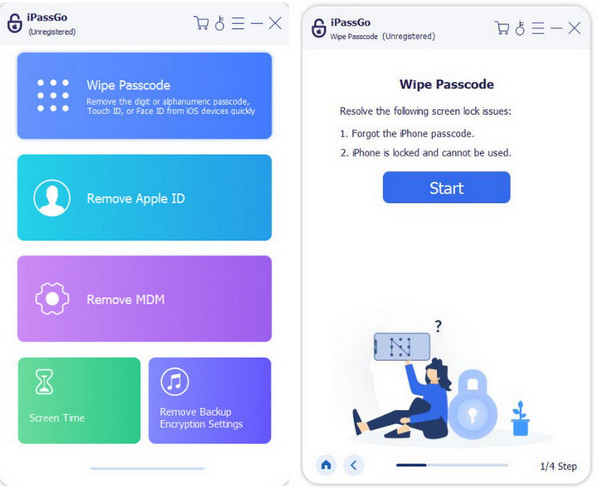
The safer alternative to unlock your iPhone is imyPass iPassGo, according to our recommendation. The unique attribute of iPassBye sets it apart from other unlockers with their limitations or poor user feedback, since this program efficiently bypasses all types of iOS locks, including passcodes, Apple ID access, and failed Screen Time passcode attempts, without design challenges.
Conclusion
TunesKit iPhone Unlocker free offers a simple way to unlock iPhones. But reviews are mixed. Some users report problems with support and refunds. Others say it doesn't work with newer devices. If you want a more reliable tool, imyPass iPassGo is your best option. It's easier, safer, and trusted by more users.
Hot Solutions
-
Unlock iOS
- Review of the Free iCloud Unlock Services
- Bypass iCloud Activation With IMEI
- Remove Mosyle MDM from iPhone & iPad
- Remove support.apple.com/iphone/passcode
- Review of Checkra1n iCloud Bypass
- Bypass iPhone Lock Screen Passcode
- How to Jailbreak iPhone
- Unlock iPhone Without Computer
- Bypass iPhone Locked to Owner
- Factory Reset iPhone Without Apple ID Password
-
iOS Tips
-
Unlock Android
-
Windows Password

