Top 10 Proxy Websites for School 2026 - In-Depth Review and Comparison
Are you stuck at school and cannot access YouTube or Google Docs? Proxy websites for schools can help you bypass these restrictions. Whether you are doing research, collaborating on projects, or just trying to study in peace, this review will show you the best proxies and how to use them safely.

In this article:
Part 1. 10 Proxy Websites for School
Proxy websites are tools that allow students to overcome restrictions imposed by school networks. Whether it is social media, research, or streaming educational content, these tools are crucial for advancement. Let us examine the 10 proxy websites you can use.
1. Bright Data

Proxy providers, such as Bright Data, offer high-end services that include advanced IP rotation and management capabilities. Its enterprise-grade reliability underscores the need for services offered to educational institutions that require advanced research tools or access to geo-blocked academic material.
2. FilterBypass

Students using the non-secure web can also benefit from AES-256 GCM encrypted web proxies, such as FilterBypass. The application also features a Chrome extension, which makes navigating past school firewalls easy, particularly for reference content, multimedia, or other relevant materials.
3. Smartproxy

Streamers would benefit from Smartproxy, as it has over 50 million residential IP addresses, making it harder for any IP address tracker to detect or block access. Users seeking anonymity or speed will turn to Smartproxy, as the device allows unlimited connections. This makes it ideal for over-streaming of educational videos through deep web filters.
4. 4everproxy

4everproxy offers a level of security that includes SSL encryption and multiple server locations, catering to students who value flexibility and security. The service offers both free and premium options, allowing users to choose their desired server and IP address.
5. Free Proxy Site

A completely free service that allows users to access blocked content anonymously is now available. For articles, educational research, or videos on YouTube, the service can be accessed without registration or installation.
6. CroxyProxy

Supported more than any other modern web application is CroxyProxy, a proxy known for its capabilities in streaming media. Furthermore, CroxyProxy supports YouTube, Facebook, Reddit, and Google. It is a proxy that works right in the browser and is encrypted. Although the free version is ad-supported, users can still accomplish a lot.
7. ProxySite.com

ProxySite.com offers over 20 servers located in the EU and the US, guaranteeing high speed and a stable connection due to their gigabit network. Users seeking to gain access to YouTube and Facebook will find it especially useful.
8. KProxy

As noted, students have consistently preferred KProxy, which offers browser extension and web proxy features. Users can work with it directly in Chrome and Firefox without installation or sign-up. It bypasses most simple school filters. For users who require more bandwidth, paid plans are available.
9. Whoer.net

Whoer is ideal for students interested in maintaining their online anonymity and privacy as it combines VPN proxy services along with IP check tools. Providing a full version of the software, users can enjoy increased speed and enhanced security. However, free users would not have the same luxury.
10. HMA (Hide My Ass)

A reputable VPN provider that also offers free proxy services. HMA supports multiple platforms, including Windows, iOS, and Android, and is known for its strong encryption and privacy policies.
Part 2. Comparison of 10 Best Proxies for School
Choosing the right proxy depends on several key factors, including speed, privacy, platform compatibility, and cost. This comparison table breaks down the core features of each proxy site, helping you quickly decide which one best fits your needs for unblocking school restrictions.
| Proxy Website | Key Features | Platforms | Price |
| Bright Data | Advanced tools, enterprise-level performance | Web, API | From $1 |
| FilterBypass | SSL encryption, browser extension | Chrome, Firefox | Free |
| Smartproxy | 50 M+ IPs, fast connections | Web, API | From $2.2/GB |
| 4everproxy | Server & IP choice, VPN support | Web, Android | From $3.95/mo |
| Free Proxy Site | Simple, anonymous, no setup needed | Web | Free |
| CroxyProxy | Multimedia support, encrypted connection | Web | Free |
| ProxySite.com | Fast speeds, SSL-secured | Web | Free/$9.90/mo |
| KProxy | Browser extension, ad-free premium | Chrome, Firefox | Free |
| Whoer.net | Proxy + VPN, IP leak check | All major OS | Free |
| HMA | VPN + Proxy, strong privacy policies | All major OS | Free Trial |
Part 3. Pros and Cons of Proxies for School
Proxy servers offer several advantages, such as maintaining privacy and bypassing geographical restrictions to access certain websites; however, they also have limitations. Analyzing the advantages and disadvantages of employing proxies in a school context enables safer and more informed browsing choices. Here is what you need to know before utilizing proxies.
Advantages:
• Proxies enable you to browse the internet anonymously by hiding your actual IP address, thereby preventing monitoring by schools or third parties.
• They provide access to YouTube, Google Docs, Reddit, and other academic collaboration or research tools, often blocked by school networks, just like how you can unlock a computer without a password to regain full access to important files and apps.
• Most free proxy accounts can be accessed without signing up, which means there is little risk of data violation.
• Most proxies are compatible with Windows, Mac, iOS, and Android devices, as well as other browser-based devices such as Chromebooks, making them compatible with all major operating systems.
Disadvantages:
• A larger number of free proxy services are reported to slow down or experience lags in service delivery during peak hours due to the high number of users sharing a single server.
• Many free proxies often compensate for their services with the use of annoying advertisements, making them detrimental to the user experience by slowing down loading speeds.
• Not many proxies offer free customer support, which means less skilled users facing technical hitches will have no help available to solve their problems.
More Tips: How to Remove the MDM Restriction on School's iPad
imyPass iPassGo is a specialized unlocking software built to work with iOS devices. iPassGo conveniently removes Apple ID locks and screen passcodes and even bypasses MDM. This tool is compatible with all iPhones, iPads, and iPods, even those using the latest iOS 26.

4,000,000+ Downloads
Quickly remove MDM profiles from your iPad with a single click for instant access.
MDM removal keeps your apps, photos, files, and settings safe.
Simple interface with clear instructions, perfect for beginners.
It works on almost all iPad models running iOS 11 to iOS 26.
It also removes Screen Time, Apple ID, and iTunes backup encryption.
Follow these easy steps to remove MDM from your school iPad:
Download and Install imyPass iPassGo
To begin, visit the official imyPass website. Download the software to your computer by clicking Free Download. Installation will only take a few minutes. Once completed, launch the program.
Choose the Remove MDM Mode
On the home screen of iPassGo, choose the Remove MDM option. This setting is specifically designed for bypassing Mobile Device Management on iOS devices.

Connect Your iPad
Using a USB port, link your iPad to the computer. Ensure that the USB connection does not become loose throughout the process.
Start the MDM Removal
Click Start once your iPad has been detected. iPassGo will initiate the removal of the MDM profile, which should not take more than a few minutes.
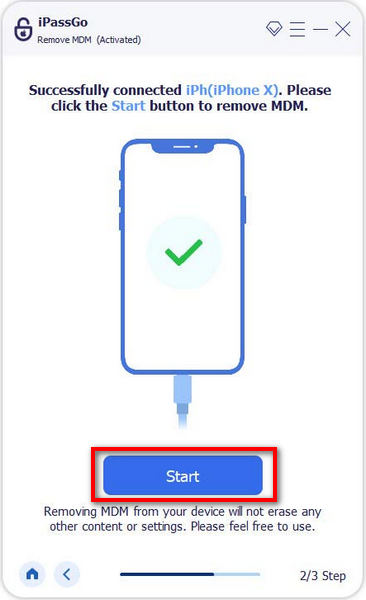
MDM Removed Successfully
Following the appropriate steps, your device will reboot and no longer be subject to the MDM restriction. Click the OK button. All device settings, applications, and functionalities can now be accessed as if the device were personal.
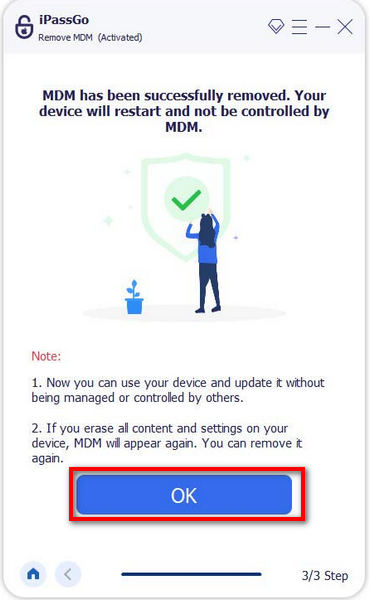
Conclusion
Proxies for school Chromebook users are essential when trying to access blocked websites during class. Whether you are researching, watching educational videos, or accessing important tools, this guide reveals the best proxies to safely and effectively bypass restrictions on any Chromebook.
Hot Solutions
-
Unlock iOS
- Review of the Free iCloud Unlock Services
- Bypass iCloud Activation With IMEI
- Remove Mosyle MDM from iPhone & iPad
- Remove support.apple.com/iphone/passcode
- Review of Checkra1n iCloud Bypass
- Bypass iPhone Lock Screen Passcode
- How to Jailbreak iPhone
- Unlock iPhone Without Computer
- Bypass iPhone Locked to Owner
- Factory Reset iPhone Without Apple ID Password
-
iOS Tips
-
Unlock Android
-
Windows Password

