[Solved] My iPhone is in Lost Mode, Can Someone Else Unlock It
Can someone bypass or unlock my iPhone in Lost Mode? Well, losing an iPhone can be a stressful experience. But Apple's Lost Mode is designed to protect your data and prevent unauthorized access. Once activated through Find My iPhone, Lost Mode locks the device, displays a custom message, and tracks its location. In this guide, we'll explore how Lost Mode works and how to unlock iOS devices in Lost Mode with and without a passcode. So, if you are excited about learning everything about the discussion, let's read this guide and dive in!

In this article:
Part 1. What Does Lost Mode Do on iPhone
The Lost Mode feature from Apple is a powerful security feature that was designed to protect the user's data. It can even help you recover your iOS device, making it ideal when you have lost your iPhone. If it is enabled on your Find My iPhone, it can track your device, prevent unauthorized access, and lock your iPhone. To know more about what Lost Mode does on iPhone, see the details below.
• It can lock your screen, and it will become inaccessible. It will require users to insert the passcode or Apple ID password to unlock.
• It can disable awesome services, such as Apple Pay, to prevent misuse.
• The feature lets you display a custom message, like " This phone is lost." This way, the person who found your phone can give it back.
• It can help you track your lost phone.
• Notifications and messages won't appear on your screen to protect your security and privacy.
Part 2. Can Someone Unlock My iPhone Lost Mode
It's frustrating to lose your iPhone during a special event. However, Apple can offer a feature to protect your device, known as Lost Mode. With this useful feature, you can easily track the location of your lost iOS device. You can even instantly lock the device to prevent sharing your personal information and keep your iPhone inaccessible.
If you are wondering if it is possible to unlock your iPhone even if it is in Lost Mode, then the answer is yes. If you have a simple passcode or someone saw your passcode at a glance, then they can easily unlock your device. With that, we can see that the Lost Mode is not entirely effective or secure. Other people can even use your lost device using iCloud DNS bypass and other methods.
Now, if you ever get your lost phone back and want to unlock your iphone in Lost Mode, you can use the following instructions from the next section. With that, you can operate your device normally.
Part 3. Unlock iPhone in Lost Mode without Passcode
Can someone unlock my iPhone in Lost Mode without a passcode? The answer is yes! If you want to achieve your main goal, we would like to introduce the best iOS unlocker available for your desktop, which is imyPass iPassGo. Using this software, you can easily and smoothly open your iPhone in Lost Mode without any passcode. Additionally, using the unlocker is straightforward. In just a few clicks, you can already obtain the result you desire. Additionally, you can already rely on this tool on various iOS models and versions, making it more accessible to all users. But wait, there's more. The program can offer various features, including removing the Apple ID, bypassing Screen Time, removing MDM, and more. Therefore, you can trust imyPass iPassGo software when it comes to unlocking iOS devices.

4,000,000+ Downloads
It can effectively unlock various iOS models and versions.
The tool features a clean and comprehensive user interface for easier use.
The process of unlocking iOS is simple and fast.
It can perfectly remove the time limit on iPhone.
You can now start unlocking your iPhone in Lost Mode by using the simple procedure below.
Please download and install imyPass iPassGo on your desktop. Then, link your iPhone to your computer with the help of a Lightning or USB cable.
After you launch the software, tap the Wipe Passcode button and hit Start to begin the process.
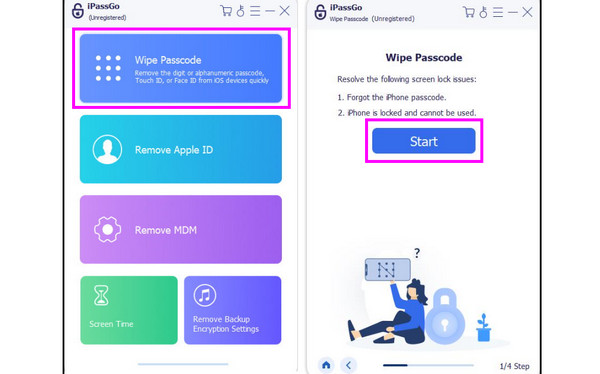
The software will show all the iPhone's information on your screen. After confirming and checking them, tap the Start button.
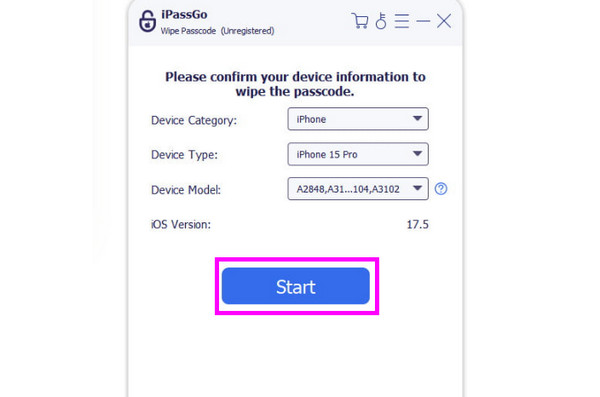
For the last procedure, you can hit the Next button to wipe your passcode. After that, you can now use your lost iPhone.
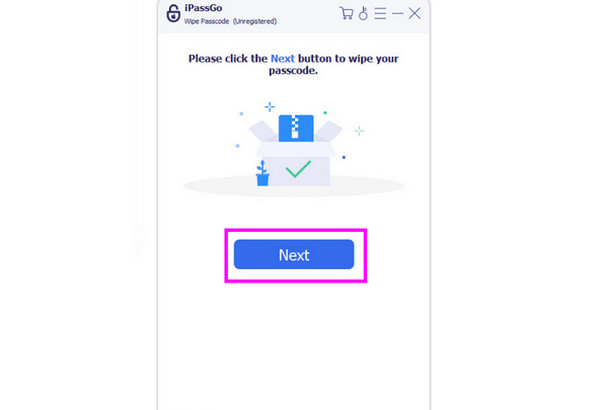
Part 4. How to Unlock iPhone in Lost Mode with Passcode
If you want to unlock your iPhone that is in Lost Mode with a passcode, there are several ways to do so. Therefore, consider the methods below to achieve your desired outcome.
Method 1. Unlock iPhone in Lost Mode by Inserting Passcode
The easiest way to unlock an iPhone in Lost mode is to enter the correct passcode. It is an ideal method if you have already created an app code on your device. As we all know, passcode and other iOS locking features can help users protect their data and privacy. Thus, to remove the Lost Mode feature, all you need to do is input your passcode. To do that:
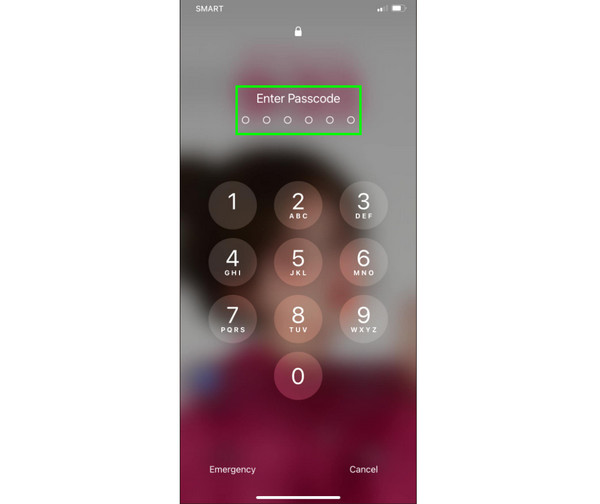
Open your device and drag the slider below.
After that, you can now begin inserting your iphone passcode into the Enter Passcode section on your screen.
After you open your device, you can now enjoy using it as you want.
Method 2. Unlock iPhone in Lost Mode using iCloud
Another helpful method you can use to unlock an iPhone in Lost Mode is by using iCloud. This method is perfect if you want to open your device without downloading any third-party software. When using this method, ensure that you know your iCloud account and can access it on another device. To start the procedure, you can check/follow the steps below.
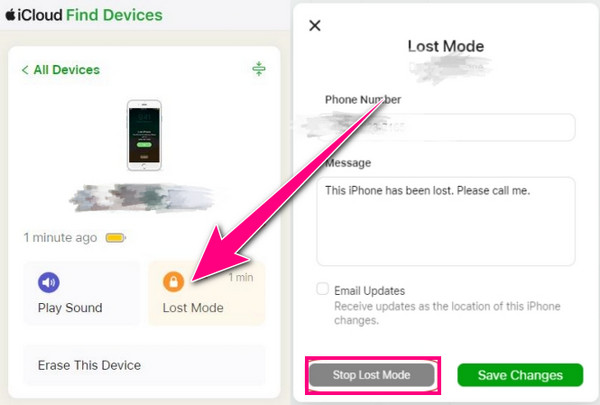
You can start logging in to your iCloud account by inserting your Apple ID and password. Ensure that the iCloud you logged in to is the same as the iCloud you have on your iPhone in Lost Mode.
After that, navigate to the Find My section and select your iPhone from the device list.
Tap the Stop Lost Mode option and click Continue to confirm. Once done, you can now open your device.
Conclusion
If you want to unlock an iPhone in Lost Mode, you can read all the information in this article. You will find all the best and effective solutions to unlock your device, whether with or without a passcode. Aside from that, you also learned everything about the Lost Mode feature of Apple. Additionally, if you want to unlock your iPhone without entering any passcodes, we recommend installing imyPass iPassGo. This software ensures that it unlocks your iOS device smoothly and easily, making it an exceptional unlocking software for various iOS versions and models.
Hot Solutions
-
Unlock iOS
- Review of the Free iCloud Unlock Services
- Bypass iCloud Activation With IMEI
- Remove Mosyle MDM from iPhone & iPad
- Remove support.apple.com/iphone/passcode
- Review of Checkra1n iCloud Bypass
- Bypass iPhone Lock Screen Passcode
- How to Jailbreak iPhone
- Unlock iPhone Without Computer
- Bypass iPhone Locked to Owner
- Factory Reset iPhone Without Apple ID Password
-
iOS Tips
-
Unlock Android
-
Windows Password

