Can You Unlock an iPhone With the Calculator [Reality Here]
You must have watched the video that teaches you to use calculator code to unlock iPhone. But you tried many times, and you can even make sure your iPhone model and iOS version are the same as the iPhone in the video. Every attempt failed.
This article will show you why you failed and illustrate the way to unlock an iPhone without the passcode.

In this article:
Part 1. How to Unlock iPhone with Calculator & The Code
Steps to Unlock iPhone with Calculator
The core to unlock the iPhone with the calculator is to use the system bug and interaction to bypass the iPhone passcode and enter the iPhone. It seems almost magical because there are no complex steps, such as using iTunes to unlock an iPhone, and it doesn't erase your iPhone data. The whole process won't take longer than half a minute. But first, you need to know the exact ste
Swipe from the top or bottom of the iPhone and enter the Control Center.
Tap the Calculator button.
Enter the right code (we will list it in the following part) and then press the Equal button.
Now swipe your iPhone to exit the calculator. Your iPhone will be unlocked, and you can access all iPhone apps and data.
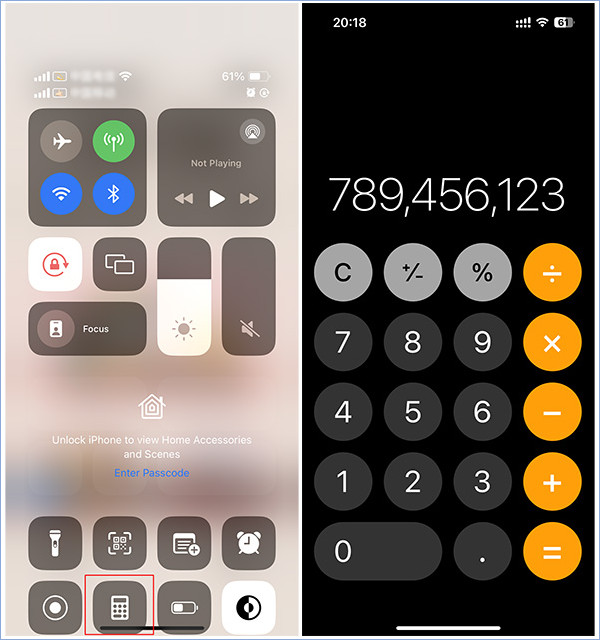
The Calculator Code to Unlock iPhone for Different iOS Versions
Many users think that the key to unlocking an iPhone with the calculator is the code, and that is also why they failed. It seems reasonable since every person in the videos that teach you to do that enters different codes.
According to our research, there are 3 main calculator codes to unlock an iPhone:
For all iOS systems: 826319+527649=
iOS 15.2: 9876543210+9876543210=
iOS 17.2.1: 789456123+123456789=
However, our testers all failed to unlock their iPhones with those calculator codes.
Part 2. Does the Calculator Trick to Unlock iPhone Really Work
The answer is no. This is totally a scam.
What's the Purpose of Teaching Unlocking an iPhone with Calculator
As we mentioned before, unlocking an iPhone with the calculator is easy, totally free, and doesn't erase data. It works just like you entered the right password. Therefore, some creators take advantage of this point and enter some random numbers, but make them seem like they are the specific code to unlock an iPhone. These operations really increase the trustworthiness of their video and trick viewers into boosting views and leaving comments.
How Do They Make the Video
You may still be confused if the calculator trick to unlock an iPhone is a scam, then how they unlock an iPhone successfully. Well, there are two main methods:
1. Use Touch ID: Some of them enabled Touch ID previously. So after they typed random code on the calculator app, they will touch the Touch ID sensor and pretend it is because of the calculator code that unlocks the iPhone without a passcode. However, actually, it is due to the Touch ID.
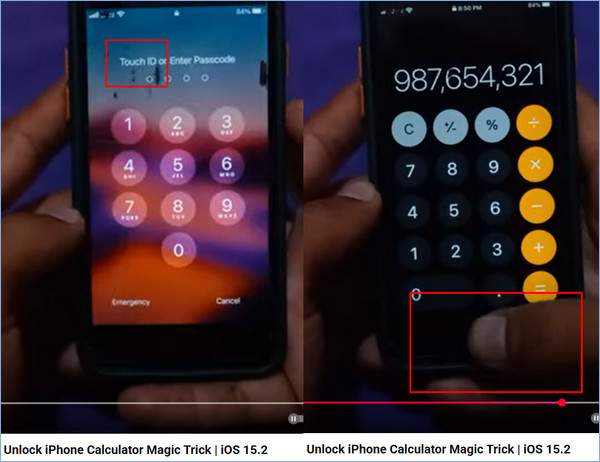
2. Use Face ID: Others will use Face ID. Unlike Touch ID, people using Face ID will cut the image that they unlock the iPhone with Face ID. Therefore, in some videos, you can feel a little glitch when unlocking the iPhone.
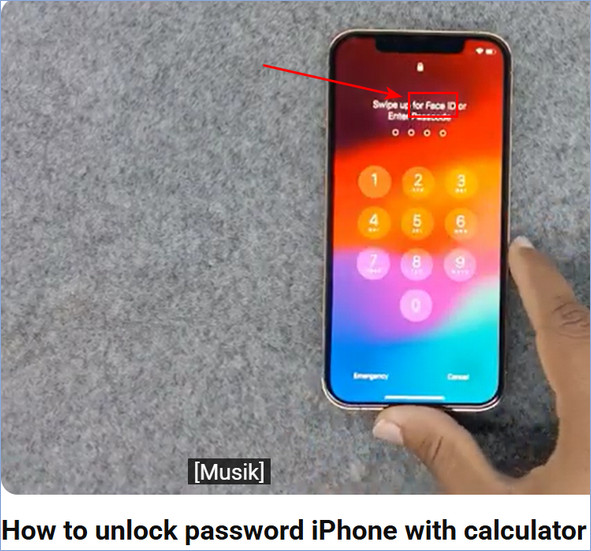
Part 3. The Mainstream Approach to Unlocking iPhone Without Password
Now we know that unlocking an iPhone with the calculator is a scam, but how to unlock iPhone without a passcode and calculator? The mainstream approach is to use an unlocker. An unlocking program specializes in bypassing the iPhone screen passcode, so they are not restricted by iPhone models and iOS versions. It will be a universal unlocker.
For example, imyPass iPassGo supports unlocking an iPhone without a passcode. It is compatible with all iPhones and iPads running iOS 12-26/iPadOS 12-26. You don't need to try hard many times, but finally find it a scam. Moreover, there is a 30-day money-back guarantee. If your iPhone is not supported, you can claim a refund.
How to unlock an iPhone without the passcode using a mainstream unlocker:
Download imyPass iPassGo for free. It supports both Windows and Mac.
Click the Wipe Passcode button at the top. Then, connect your iPhone with a USB cable.
Click Start, and you will see your device information on the following screen. After checking, click Start again.
Wait a few minutes. After the package is downloaded, click the Unlock button. Read the on-screen notification carefully and enter 0000 to continue.
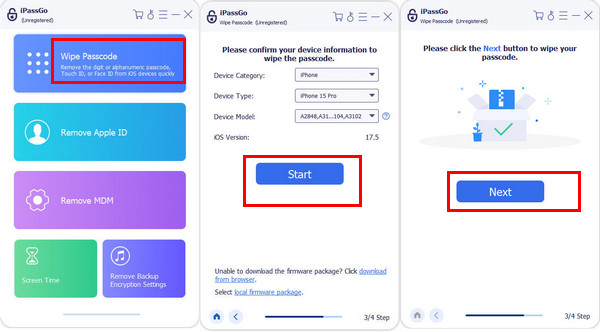
Conclusion
If you kept the question of how to unlock iPhone without a passcode using calculator, now you know that it is a scam. There are still many other scams, like unlocking iPhone with Emergency Call. However, the iOS system is highly secure, so you can use these tricks. Only professional unlockers like imyPass iPassGo can unlock iPhone without password.
Hot Solutions
-
Unlock iOS
- Review of the Free iCloud Unlock Services
- Bypass iCloud Activation With IMEI
- Remove Mosyle MDM from iPhone & iPad
- Remove support.apple.com/iphone/passcode
- Review of Checkra1n iCloud Bypass
- Bypass iPhone Lock Screen Passcode
- How to Jailbreak iPhone
- Unlock iPhone Without Computer
- Bypass iPhone Locked to Owner
- Factory Reset iPhone Without Apple ID Password
-
iOS Tips
-
Unlock Android
-
Windows Password

