Truthful Review on NordPass & Reasons Why It Remains the Best
Can't remember your password again? You're not alone. Most people today juggle dozens of logins. That's why password managers have become a must. But even they can have problems. Maybe your vault won't open. Maybe your info won't sync across devices. Or you forgot the one password you need to access the rest. If you're using a NordPass password, we will walk you through what can go wrong and how to fix it fast.

In this article:
Part 1. What Is Nordpass?
NordPass is a password manager built to help you store and protect your login details. Instead of remembering dozens of passwords, you only need one master password to access everything. It saves your usernames, passwords, and even credit card info in one secure place.
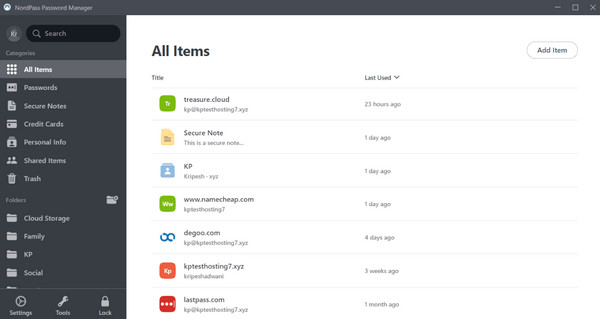
The same team behind NordVPN, a tool used to fake My Find location, makes the tool, so it focuses on strong security and privacy. It works on your phone, computer, and even your browser, keeping your info ready wherever you go.
To get started, you can look for the NordPass download option on their website or app store. Once it's installed, saving and filling in passwords becomes quick and easy.
Part 2. Is Nordpass Free?
What about the NordPass price? There are three simple plans for teams and businesses.
• Teams: This plan costs $1.79 per user each month. It's made for small teams and includes 10 users. You get company-wide settings and shared folders, and you can sign in with Google Workspace, Entra ID, or Okta.
• Business: This starts at $3.59 per user/month for at least five users. It includes all Team features, plus a security dashboard and tools to manage users and groups.
• Enterprise: This one costs $5.39 per user/month for five users. It gives you full support and advanced setup features.
You might ask, Is NordPass free? Yes, for a short time. All plans come with a free trial, so you can test them before you pay. It's a simple way to see which plan fits your team.
Part 3. Is Nordpass Safe?
When it comes to storing your passwords online, safety is a big deal. So, is NordPass safe? Yes - and here's why.
NordPass uses XChaCha20 encryption, which is one of the most trusted encryption methods used today. It scrambles your data in a way that makes it nearly impossible for anyone else to read. Even NordPass itself can't see what you store. Your locker is guarded by a Master Password, which only you know. For extra security, NordPass also supports multi-factor authentication or MFA. It adds a second layer of protection whenever you log in.
On top of that, NordPass has a zero-knowledge policy. It means your private information stays private - no one, not even the NordPass team, can access your stored passwords. They also run regular security audits through trusted third-party firms. The company conducts periodic security audits with third-party firms that they trust. The auditing procedures enable verification that the app executes its maximum capabilities to safeguard user data.
NordPass supplies all the necessary tools for users who want secure password protection.
Part 4. Pros and Cons - Detailed Nordpass Review
No password manager is perfect, and NordPass is no exception. While it's one of the more modern tools out there, it still has a few trade-offs. Below is a breakdown of NorPass review's strongest features and areas where it could improve, along with a quick look at how it compares to Sticky Password and 1Password.
Pros
- NordPass uses XChaCha20 encryption, one of the latest and most secure methods.
- It also supports two-factor login, giving your vault an extra lock.
- It is clean and straightforward. It's easy to save and fill passwords without much effort.
- You can use it on your phone, laptop, or browser as it remains in sync.
- Shared folders and company-wide settings make it a good pick for small businesses.
- Uses zero-knowledge policy, so that not even the company can see your data.
Cons
- You can store passwords, but syncing across devices needs a paid plan.
- It saves logins well, but it doesn't handle complete forms like addresses or IDs.
- You can't add custom fields or tags, unlike what's possible in 1Password.
NordPass vs. Sticky Password vs. LastPass
| Feature | NordPass | Sticky Password | 1Password |
| Security | Uses XChaCha20 encryption for strong, modern protection | Uses AES-256 encryption, a trusted industry standard | Uses AES encryption plus a Secret Key for added safety |
| Ease of Use | Clean and modern design; beginner-friendly | Slightly older interface; less user-friendly | Polished UI; simple for all users |
| Best Features | Strong for teams with shared folders and SSO | Offers USB installation and local storage | Packed with extras like Travel Mode and Watchtower alerts |
| Pricing | Starts at $1.79/month per user for Teams or $3.59 /month for Business; subscription-based | Offers a one-time lifetime license or subscription | Monthly or yearly subscription only; slightly higher price |
Part 5. How to Use Nordpass?
The process of starting with how to use NordPass requires no complicated steps because it operates smoothly. A process to maintain safe password storage with accessibility at any time follows the steps below.
Start by visiting the NordPass download page, choosing your device, and installing the app. Whether you're on desktop or mobile, the setup is quick and straightforward.
Open NordPass and either log in or sign up. You will be asked to create a master password - this is your primary key, so make it strong and memorable. Once inside, you can start adding logins, secure notes, and credit card details manually. You can also let NordPass save passwords for you as you browse.
After saving your credentials, NordPass will detect login fields and offer to fill them in for you. Just click on the NordPass icon to select your saved login. When signing up for a new site, NordPass can create a secure password for you. Just click the password generator and copy the suggested password to your new account.
As long as you're logged in to the same NordPass account, all your saved data will sync across your devices. You'll always have access to your logins, whether you're on a computer or phone.
Part 6. Nordpass Alternative - No Safety Concern
If you're looking for a safer and simpler alternative to NordPass, imyPass iPhone Password Manager is worth trying. It uses zero-knowledge encryption, which means no one, not even the app's creators, can view your saved passwords. You stay in complete control of your data, making it a strong choice for users who value privacy.
imyPass is also very easy to use. You can scan your iPhone for saved logins, then view, export, or share passwords with just a few taps. The layout is clean, and it doesn't overwhelm you with features you won't use. For iPhone users who want fast, secure access to their passwords, imyPass is a great fit.
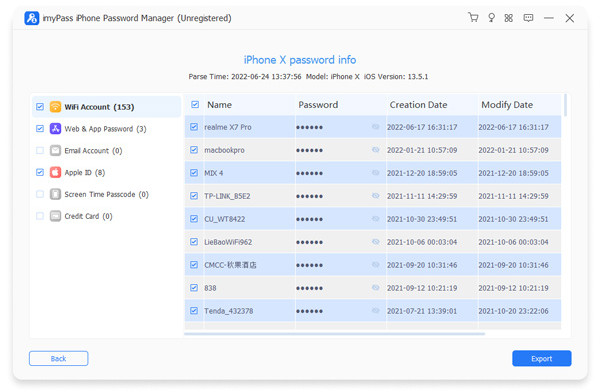
Conclusion
NordPass Business is a solid choice for managing passwords in a team. Strong encryption and easy access across devices help keep logins secure and organized. If you want something simpler for your iPhone, imyPass iPhone Password Manager offers a safe and easy way to store passwords.
Hot Solutions
-
Password Tips
- 5 Best Password Finders for Instagram
- 10 Best Wireless Network Password Viewers
- Change Email Passwords on iPhone
- Reset or Change a Forgotten Twitter Password
- How to Restore or Reset Instagram Password
- Solutions When Forgot TikTok Password
- Recover or Change Discord Forgotten Password
- How to Reset Keychain Passwords
- Review of Microsoft Edge Password Manager
- 5 Best iPhone Password Manager Recommendations
-
Windows Password
-
Unlock iOS
-
Unlock Android

