Review on LastPass Password Manager, Features, Safety, & More
A sudden revelation in the morning confronts users with their sensitive login details stored in an unreachable protection mode. For many users, the LastPass Password Manager has been a trusted vault for years. Contemporary security concerns are prompting users to face a challenging dilemma regarding how a protective digital security tool can transform into unpredictable cybersecurity risks.
Our analysis explores LastPass's secure reputation, together with technological mishaps that followed, and their impact on customer security. You will find valuable information here if you want to change tools or want to understand the current concerns.

In this article:
- Part 1. Introduction to LastPass Password Manager
- Part 2. Is LastPass Password Manager Safe
- Part 3. Is LastPass Password Manager Free - Price Plans
- Part 4. Pros & Cons - LastPass Password Manager Review
- Part 5. How to Use LastPass Password Manager
- Part 6. Reliable LastPass Password Manager Alternative
Part 1. Introduction to LastPass Password Manager
The LastPass Password Manager app is a widely used tool that aids users in storing, managing, and accessing their passwords safely across devices, including Windows PCs. A digital encrypted vault stores your login credentials under one master password that protects everything, so you need to remember only one password for total account access. The LastPass tool functions as a dependable Windows password manager solution through which users can create new passwords automatically.
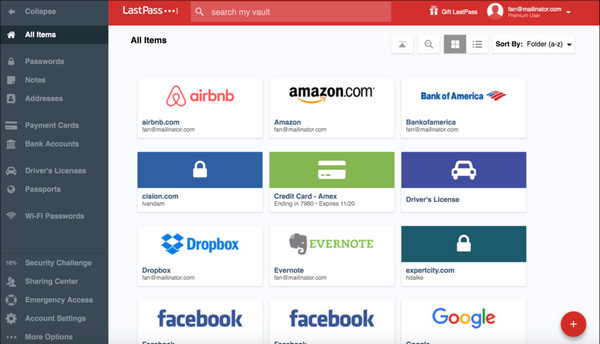
At the same time, the system also provides form completion and authentication security across all devices. Work and personal accounts get easier to manage when you use the app because it both streamlines your digital processes and ensures total security for sensitive data. LastPass delivers top-level security combined with user-friendly interfaces, so it remains a preferred option for people who need total protection during their digital interactions.
Part 2. Is LastPass Password Manager Safe
When evaluating password managers, a key question arises: How safe is LastPass password manager? LastPass implements AES-256 encryption along with zero-knowledge architecture and multi-factor authentication, which secures user data. The system has been created to protect your vault contents from all users, including LastPass itself.
The platform has encountered major security issues in recent times. The 2022 security breach gave attackers the capabilities to access vaults containing customer information, together with sensitive metadata. The system vulnerability caused major security concerns about its ability to defend against present threats. Since the major security issues, LastPass introduced new features for dark web monitoring and improved security dashboards to win back user trust.
Although LastPass provides strong protection tools for your data, its security issues throughout the years emphasize the value of remaining alert and using best practices for password management. That is why many considered it the best alternative for Password Boss.
Part 3. Is LastPass Password Manager Free - Price Plans
Is LastPass Password Manager free? Yes, it has a free version that lets you save and autofill passwords on one device type - either mobile or desktop. But if you want more features and flexibility, LastPass offers several paid plans, all currently 30% off for World Password Day.
The Premium plan is best for personal use and costs $2.10 per month (regular price $3.00), billed yearly. It includes unlimited password storage, access on all devices, dark web monitoring, passwordless login, 1GB encrypted storage, emergency access, and more.
The Family plan is $2.80 per month (normally $4.00) and includes six Premium accounts. It also comes with a dashboard to manage and share passwords with your family.
For small teams, the Teams plan costs $2.97 per user per month (regularly $4.25). It gives each user a password vault, plus admin tools like a dashboard, shared folders, security policies, and dark web monitoring.
Larger businesses can choose the Business plan at $4.90 per user per month. It includes everything in the Teams plan, plus more users, advanced security settings, directory integrations, federated login, and LastPass Families for employees.
Each plan comes with a free trial - 30 days for personal use and 14 days for business - so you can try it out before paying.
Part 4. Pros & Cons - LastPass Password Manager Review
LastPass is easy to use. It offers many features and works on different platforms. If you need a simple LastPass password manager review, this app is a great choice. The tool provides excellent features for both individual users and businesses. It includes password sharing, autofill options, and secure storage. Users might reject the app because of serious security issues that have occurred in its past. Our quick summary contains these strengths along with weaknesses:
Pros
- Easy to set up and use
- Strong encryption and a zero-knowledge model
- Works across devices such as Windows, mobile, and browsers
- Offers password sharing and autofill
- Free version available
- Good family and business plan options
Cons
- Past security breaches raise concerns.
- Characteristics in the platform exist only in its paid plans.
- The Teams plan from Microsoft does not support a unified login method
- Slightly higher price than some alternatives
Part 5. How to Use LastPass Password Manager
If you’re wondering how to use LastPass password manager, it’s easier than you might think. Through the app's vault function, all login information is stored in one protected space. The system requires you to remember just one key Master Password to access your vault. The password manager functions of LastPass include its login completion capabilities as well as its ability to guide users through secure password generation.
1.Create Your Vault
The service provides users with a protected vault after completing the account registration process. It will store the password you want to save along with your login credentials in your LastPass vault. From now on, the Master Password will guard your vault. It’s all you need to remember.
2.Save and Autofill Credentials
The software saves your login information after you accept its offer to remember your username and password when logging in. Visiting that website again enables one-click automatic completion of saved data.
3.Generate Strong Passwords
Need a new password? Within LastPass, you can find a built-in password generator that produces complex passwords that you can easily create. The tool protects your passwords from hackers while reducing the threat of repeatedly used passwords.
Part 6. Reliable LastPass Password Manager Alternative
While the LastPass password manager free version is helpful for basic needs, it may not meet the expectations of users who value complete privacy and offline access. One of the key strengths of imyPass iPhone Password Manager becomes evident because it operates without cloud storage.
The interface has simple design elements. This makes it easy for users to manage passwords without stress. As a user-friendly solution for complete control security, imyPass is a viable option.
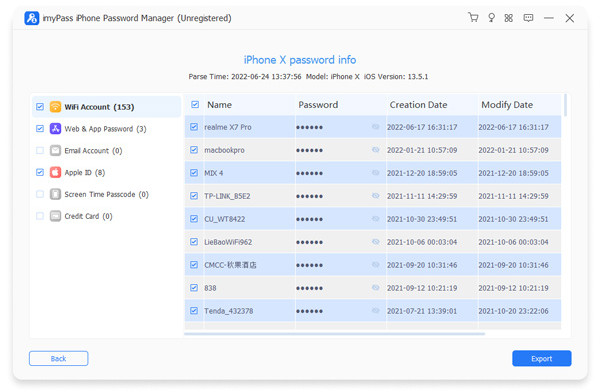
Conclusion
This LastPass password manager review looks at features, pricing, safety, and usability. It shows that the app is still a trustworthy choice for managing and protecting your online credentials. The password manager gives users comfort and security. Just keep using secure password management to stay safe online.
Hot Solutions
-
Password Tips
- 5 Best Password Finders for Instagram
- 10 Best Wireless Network Password Viewers
- Change Email Passwords on iPhone
- Reset or Change a Forgotten Twitter Password
- How to Restore or Reset Instagram Password
- Solutions When Forgot TikTok Password
- Recover or Change Discord Forgotten Password
- How to Reset Keychain Passwords
- Review of Microsoft Edge Password Manager
- 5 Best iPhone Password Manager Recommendations
-
Windows Password
-
Unlock iOS
-
Unlock Android

