In-depth Review of Password Boss - What It Can Do & Best Alternative
This thorough Password Boss review is designed for you if you're looking for a thorough overview of the features and options available. We can help if you're a Managed Service Provider looking to increase client security or a private user looking for a reliable password management system. Explore the top iPhone password manager options, learn about the specific features, benefits, and drawbacks of Password Boss, and get answers to frequently asked questions in this comprehensive review.

In this article:
Part 1. What Can Password Boss Do
A comprehensive password management tool called Password Boss was created primarily to help Managed Service Providers or MSPs grow their clientele and strengthen the security of their critical customer data. This is what Password Boss is capable of:
◆ It improves security and enables two-factor authentication and some of the security features.It gets instant access to remote control programs such as TeamViewer, ConnectWise Control, etc.
◆ It lets you make unique or personalized passwords for up to 20 characters, which can be composed of letters, either capital or not, numbers and symbols.
◆ Encrypt passwords with 2048-bit RSA encryption to ensure security.
◆ It uses PBKDF2 and AES-256 encryption for every saved data.
◆ You may access notes and passwords from any virtual location with mobile sync. It also lets you share and unshare any folder on your profile.
◆ It has unlimited storage for passwords and other files you want to save.
◆ If your phone is lost or stolen, it lets you wipe out your password.
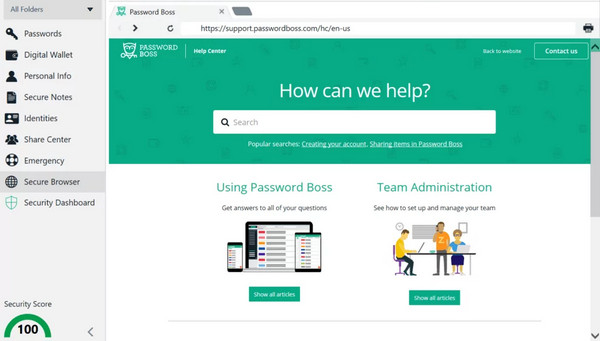
Part 2. Detailed Review of Password Boss
Here are more additional details of Password Boss:
Pros
- Simple to use for users of all skill levels to navigate and utilize the features.
- While somewhat limited compared to some competitors, its password generator creates unique and secure passwords with customizable options.
- Its emergency access feature allows users to grant trusted contacts access to their accounts in an emergency.
Cons
- The free version of Password Boss is quite limited, restricting users to one device.
- It lacks other interactive support options like live chat, which can be inconvenient for users seeking immediate assistance.
- The password generator has fewer customization options.
Key Features:
1. 256-bit AES Encryption: It has robust security for stored passwords and data.
2. Two-Factor Authentication (2FA): It gives user accounts an additional degree of protection, namely, Biometric login, Remote data wipe, Secure browser and Emergency contacts.
2. Two-Factor Authentication (2FA): It gives user accounts an additional degree of protection, namely, Biometric login, Remote data wipe, Secure browser and Emergency contacts.
3. Password Sharing: With adjustable permissions, securely exchange passwords and confidential data, and even share wifi passwords on your folders.
4. Emergency Access: You can set the access levels and grant trusted contacts access to the account in an emergency.
5. Cross-Platform Compatibility: It can run for Windows, Mac, iOS, and Android devices, sharing and compatibility across various devices.
6. Password Generator: It enables you to create unique and secure passwords with customizable options.
7. Cloud Sync: Premium plans offer cloud sync across unlimited devices for convenient access to passwords.
8. Security Dashboard: Monitors the overall security level of the password database and receives alerts for weak or compromised passwords.
Pricing:
| Plan | Price | Platform | Features | Trial |
| Free Plan | Free | Windows, Mac, iOS, Android | Limited to single-device use, local data storage only, and up to 5 password shares. | – – |
| Premium Plan | $2.50 per month | Windows, Mac, iOS, Android | Unlimited devices, passwords, and password shares, multi-device sync, account recovery, 2FA, vault auditing, breach alerts, emergency access, and more. | 30-day free trial with 30-day money-back guarantee |
| Business Plans | Starts at $4.00 per month | Windows, Mac, iOS, Android | Includes all Premium plan features plus unlimited users, admin console, secure sharing for teams, reporting, advanced security policies, Active Directory Connector, detailed audit logs, and more. | 14-day free trial available. |
Part 3. Best Password Boss Alternative to Manage iPhone Passwords
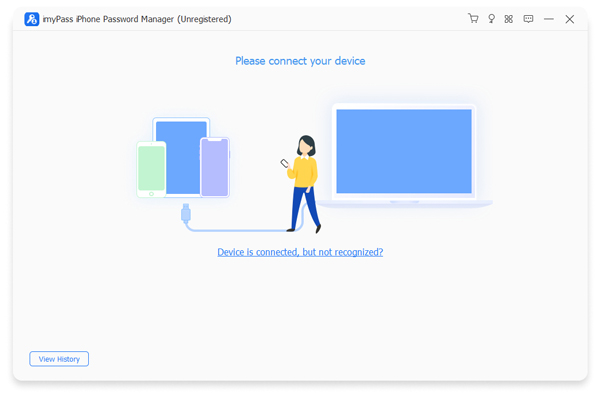
Searching for a trustworthy Password Boss alternative that you may use to organize your iPhone's passwords? Look over the imyPass iPhone Password Manager. With the help of this premium program, iPhone users can access, manage, export, and share passwords stored on their smartphones without having to jailbreak them. It is a convenient and safe way to manage your passwords on iOS devices, working with the newest iOS and iPhone models.
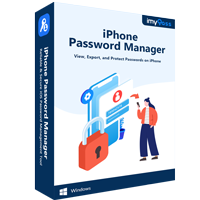
4,000,000+ Downloads
Quickly scan several accounts and Apple IDs that are saved on your iPhone, iPad, or iPod.
To unlock the device without resetting it, safely retrieve the iOS password.
Various accounts and passwords can be managed, exported, and shared.
Maintain compatibility with iOS devices, including those running iOS/iPadOS 26.
FAQs.
-
Are Linux operating systems compatible with Password Boss?
Yes, Password Boss's browser extensions are compatible with Linux operating systems. On Linux systems, users may easily access and manage their credentials within the browser environment, offering simple password management options across several platforms.
-
Is it possible to integrate Password Boss with external password auditing software?
The integration of Password Boss with external password auditing tools is not available. It does, however, interact with Autotask PSA, allowing for the automatic establishment of customer accounts and the synchronization of billing contracts. Although it does not directly offer integration with password auditing programs, this integration simplifies account management procedures.
-
Is it possible for Password Boss to secure safe PINs for bank and credit accounts?
Indeed, secure PINs for bank and financial accounts can be generated and managed by Password Boss. In order to strengthen the safety and accessibility of their financial accounts, users can use the password creation tool to generate solid and distinctive PINs, which they can then safely save and manage with their other login credentials.
-
Exist any limitations on the complexity or length of the passwords that can be created?
Users of Password Boss can usually create passwords up to 64 characters long, meeting the need for complicated and secure passwords. Though precise limitations could differ based on the platform or service being used, Password Boss generally allows users to create passwords with a high degree of complexity and length.
-
Can I transfer my passwords from another password manager into Password Boss?
Indeed, the user transfer process is made more accessible by Password Boss's assistance in importing passwords from other password managers. Users can easily combine their login credentials into Password Boss by importing passwords from other password managers. This allows for easier access to all their accounts and better overall security.
Conclusion
In this post, we have examined the features, benefits, and drawbacks of the Password Boss app by delving into its complexities. In addition, for iOS users looking for effective password management solutions, we have discovered a competitive substitute: the imyPass iPhone Password Manager. Readers now have the knowledge necessary to decide on their password management requirements, guaranteeing improved security and ease in their digital lives, thanks to in-depth reviews, FAQs, and recommendations.
Hot Solutions
-
Password Tips
- 5 Best Password Finders for Instagram
- 10 Best Wireless Network Password Viewers
- Change Email Passwords on iPhone
- Reset or Change a Forgotten Twitter Password
- How to Restore or Reset Instagram Password
- Solutions When Forgot TikTok Password
- Recover or Change Discord Forgotten Password
- How to Reset Keychain Passwords
- Review of Microsoft Edge Password Manager
- 5 Best iPhone Password Manager Recommendations
-
Windows Password
-
Unlock iOS
-
Unlock Android

