How to Fix and Unlock Your Apple Watch Locked to Owner
"My Apple Watch is locked to the owner, and I have no access to the previous owner. How to fix a Watch I purchased that is locked to the owner?" While Apple Watches are expensive, it is cost-effective to purchase a second-hand device. Most owners unlock and reset their Apple Watches before selling them. However, chances are that you got an Apple Watch locked to the owner. This guide explains what you can do to fix it.

In this article:
Part 1: What Apple Watch Locked to Owner Means
Activation Lock is an essential security measure developed by Apple for its products, including Apple Watch. Activation Lock locks Apple Watch's System-on-a-Chip. Once Find My is enabled on an Apple Watch paired with an iPhone, the device's serial number is stored on Apple's servers.
After factory resetting or attempting to pair with a new iPhone, the Apple Watch queries Apple's servers. It will be prompted for the owner's Apple ID and password used to set up the device.
Without the Apple ID credentials, you cannot pair or set up the Apple Watch. Your device will become a brick.
Part 2: How to Remove Apple Watch Locked to Owner
The easy way to unlock an Apple Watch locked to the owner after factory resetting is to contact the owner. Since the Apple Watch is locked by Activation Lock through an Apple ID account. Once the owner removes the Watch from his or her account, you can set it up and pair it to another iPhone.
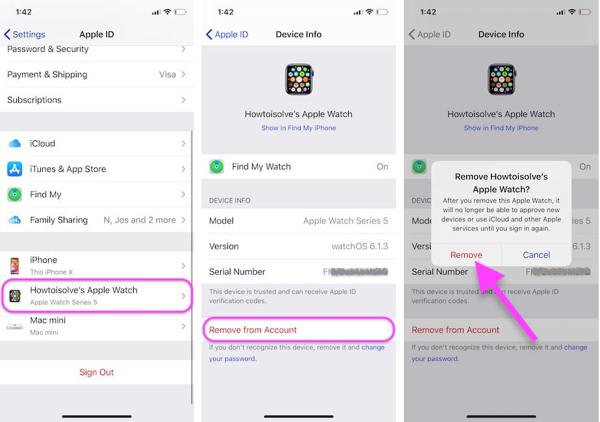
Open the Settings app on the owner's iPhone.
Tap on the profile.
Scroll down and choose the Apple Watch.
Tap the Remove from Account button.
If prompted, enter the iPhone passcode or Apple ID password.
Finally, tap Remove on the alert box to confirm it.
Part 3: How to Remove Apple Watch Locked to Owner Remotely
In fact, there are ways to bypass the Apple Watch being locked to the owner for free. The prerequisite is that you can contact the previous owner, and the owner still remembers the associated Apple ID and password.
How to Remove Apple Watch Locked to Owner on Account Manage
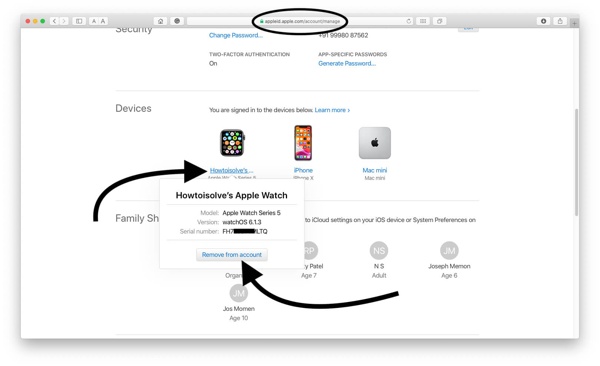
Go to http://appleid.apple.com/account/manage/ in a browser.
Log in with the owner's Apple ID and password.
Go to the Settings under the Devices section.
Choose the Apple Watch and click the Remove from account button.
Now, you can pair your Apple Watch with a new iPhone.
How to Unlock Apple Watch Locked to Owner on iCloud
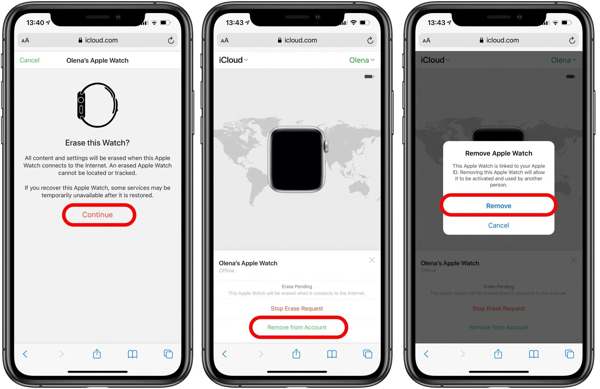
Visit www.icloud.com/find in your browser and sign in with the associated Apple ID credentials.
Pull down the All Devices menu and choose the Apple Watch.
Tap or click the Remove from Account button. If you cannot find it, hit Erase This Device, and choose Remove from Account.
Next, press the Remove button on the dialog to confirm bypassing the Apple Watch locked to the owner.
How to Unlock Apple Watch Locked to Owner on Another Device
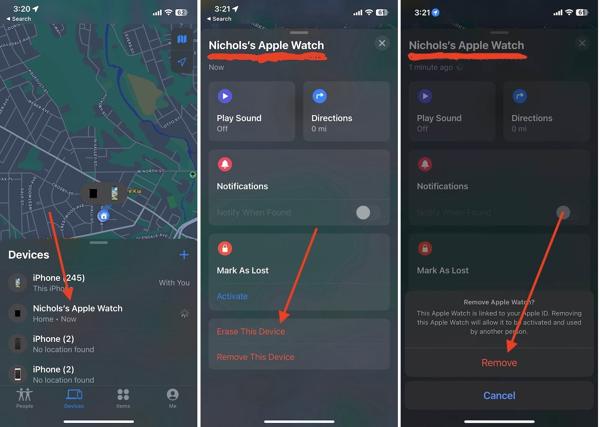
Start the Find My app on an Apple device.
Go to the Devices tab at the bottom and choose your Apple Watch from the list.
If you cannot find your Apple Watch, hit the + button and choose Add AirTag or Add New Item. Enter the associated Apple ID and password to add the Apple Watch.
Expand the toolbox at the bottom and choose Remove This Device.
When prompted, tap the Remove button to bypass the Apple Watch being locked to the owner.
Part 4: How to Unlock Apple Watch Locked to Owner with Third-Party Tools
Can you unlock an Apple Watch locked to the owner if you forgot the password? As mentioned previously, you need the associated Apple account to unlock the device. Without the account, you will need a third-party unlocking service.
How to Unlock Apple Watch Locked to Owner with Unlock Apple Watch Software
Apple Watch Unlock is a software program to remove iCloud Activation Lock from an Apple Watch locked to the owner when forgetting the password. This tool can do the job remotely and also fix problems. Nevertheless, the program is not freeware.
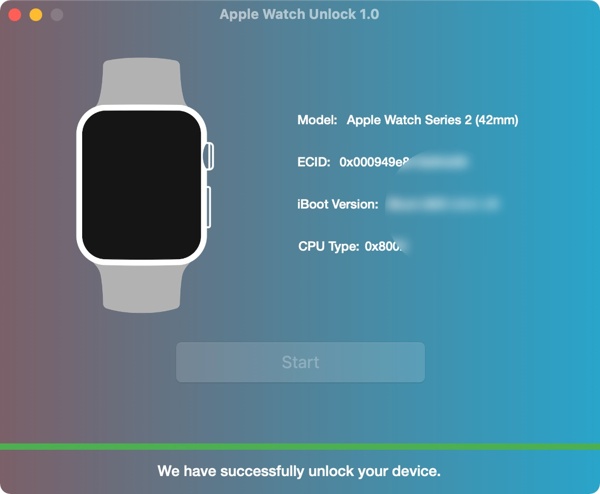
Install the Apple Watch unlocking software on your PC and launch it.
Put your Apple Watch in the DFU mode.
Click Order Unlock and purchase a license.
Finally, hit Unlock to remove Activation Lock on your Apple Watch.
How to Unlock Apple Watch Locked to Owner with an Online Service
Online iCloud unlock services are another option to fix an Apple Watch locked to the owner. They are not free, and the prices are different, depending on your region and Apple Watch model. We use IMEIUnlockSIM as an example. It can also help you unlock iPhone with IMEI number.

Visit the online unlocking service in a browser.
Choose your Apple Watch model from the drop-down menu
Provide the IMEI number in the field. You can find it in the Settings app on your Watch.
Click the Unlock Now button and check out the bill.
Bonus Tip: Best Apple iPhone Unlockers
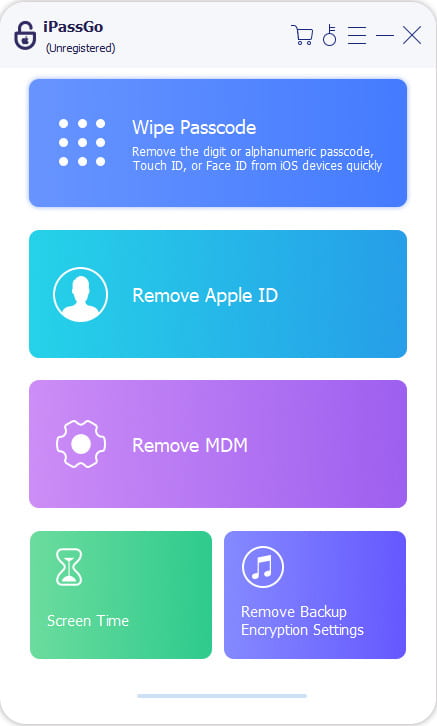
If you need to unlock an iPhone locked to the owner without the password, is the best option. It is able to remove the Apple ID account from an iPhone or iPad without any restrictions.

4,000,000+ Downloads
Remove the Apple ID and password from your iPhone or iPad.
Don't ask iPhone passcode or Apple ID password.
Offer bonus tools, like MDM removal.
Compatible with the latest models of iPhone and iPad.
Conclusion
This guide explained how to bypass an Apple Watch locked to the owner with or without the password. If you can contact the previous owner, ask him or her to remove your Apple Watch from the Apple ID account. Then, you can set up and pair your Apple Watch to a new iPhone or iPad. Alternatively, you have to try a third-party unlocking service. Plus, we recommended the best iPhone unlocking tool, imyPass iPassGo.
Hot Solutions
-
Unlock iOS
- Review of the Free iCloud Unlock Services
- Bypass iCloud Activation With IMEI
- Remove Mosyle MDM from iPhone & iPad
- Remove support.apple.com/iphone/passcode
- Review of Checkra1n iCloud Bypass
- Bypass iPhone Lock Screen Passcode
- How to Jailbreak iPhone
- Unlock iPhone Without Computer
- Bypass iPhone Locked to Owner
- Factory Reset iPhone Without Apple ID Password
-
iOS Tips
-
Unlock Android
-
Windows Password

