Bypass iPhone Passcode Without Losing Data – 3 Tricks
Do you just find your old iPhone and forget the passcode? This may be why you come to this article. You have come to the right place. This article shows you how to unlock iPhone wihtout passcode without losing data using 3 ways. You can also get more tips about unlocking an iPhone without a passcode. Without further ado, view the table of contents and jump to the corresponding section.

In this article:
Part 1. Can I Unlock an iPhone Without Losing Data
Yes, but hard.
Why It Is Hard to Unlock an iPhone Without Losing Data
This is because the iPhone passcode is used to protect your iPhone data. When you forget the iPhone password, it may be easier to remove the password, but it will be hard to keep the data. This function is designed for cases where others get your phone. They can unlock your iPhone without a passcode, but they can't get your data, which protects your privacy and even your money (since they also won't get the bank information on your iPhone).
Essential Keys to Unlock iPhone Without Losing Data
Although it is hard, we also find 3 ways to unlock an iPhone without a passcode & without losing data. However, they are not universal solutions for all iPhone models and iOS versions. See their main limitations here:
• Only support some specific iOS versions: Some iOS versions may involve some bugs, and users can take advantage of them to bypass the iPhone screen passcode. But the bugs will be repaired after people find a way to bypass them. Therefore, some ways to bypass the iPhone passcode only support certain iOS versions.
• You'd better be the iPhone's owner: That is because some methods will use the Apple accessory, like a paired Apple Watch. And some of the methods may need you to call Siri to help. If you are not the owner, you can't call Siri.
Part 2. 3 Tricks to Unlock iPhone Without Losing Data
Trick 1. Use the Old Password
Requirement: iOS 17 or later; changed passcode for no more than 72 hours
If this is your situation: you just reset your iPhone password no more than 72 hours ago, and you forget the new one, you can unlock the iPhone without losing data. This is because there is a new function in iOS 17 and later that allows you to unlock your iPhone with the old passcode, in case you can't remember the new one.
Let's replicate this scenario:
You entered the new passcode 6 times in a row. You will see the iPhone Unavailable screen. Tap Forgot Passcode in the bottom corner.
Tap Try Passcode Reset.
If your iPhone meets the requirements, you will be asked to enter your old passcode here.
Now enter a new passcode. And your iPhone will be unlocked without losing data.
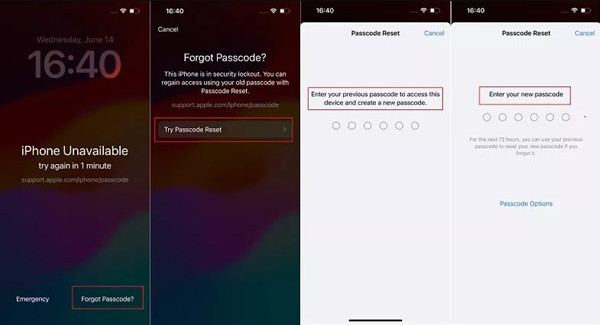
Trick 2. Use Apple Watch
Requirement: iOS 14.5 or later; A paired Apple Watch
If you have an Apple Watch that was once paired with this iPhone, just making the Apple Watch close to the iPhone will unlock it, and surely no data will be lost. This function is designed for easy iPhone unlocking with Apple Watch.

Trick 3. Use Siri
Requirement: iOS 8.0 to 10.3
If you wonder how to unlock an iPhone without losing data when you forget the iPhone passcode, Siri can help. It allows you to unlock an iPhone without a computer. But it only works for old iOS versions from iOS 8.0 to 10.3. In these iOS versions, you can call Siri even when your iPhone is locked. But there is an option to disable this function. You have to make sure the call Siri when iPhone is locked function is not disabled. However, it doesn't always work. If it doesn't work for you, don't hesitate and try others.
See how to unlock an iPhone without losing data using Siri when you forget the passcode.
Press the Home button and call Siri. Ask it to set a reminder.
Then, tap the reminder you just created, and the Reminder app will open.
Now tap the Home button, and you will see the home screen.
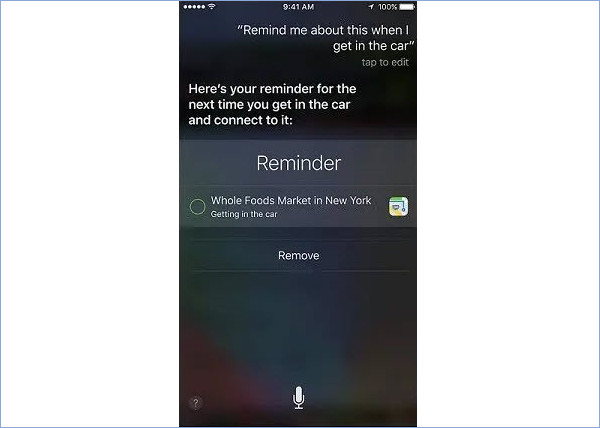
Part 3. Universal Way to Unlock All Popular iPhones [Data Loss]
As we explained, unlocking an iPhone without a passcode and without losing data is nearly impossible because of the iOS security. But unlocking an iPhone without a password with data loss is accessible, easy, and supports most iPhones and iOS versions. That is to use a professional iPhone unlocker. A reliable iPhone unlocker not only maintains a high success rate to unlock an iPhone without the passcode, but also keeps the simple steps.
We will take imyPass iPassGo as an example and show you how to bypass iPhone passcode with an unlocker.
Download imyPass iPassGo for free and install it on your computer. Launch the program and connect your iPhone with a USB cable.
Click the Wipe Passcode button at the top.
Click Start, read the notification, and start removing the passcode.
Conclusion
From the editor's point of view, unlocking an iPhone without a passcode without losing data is nearly impossible and is not worth trying. The key is to keep the passcode safe and enable Face ID or Touch ID, and try to avoid forgetting the passcode. If you need to remove the iPhone passcode, try imyPass iPassGo.
Hot Solutions
-
Unlock iOS
- Review of the Free iCloud Unlock Services
- Bypass iCloud Activation With IMEI
- Remove Mosyle MDM from iPhone & iPad
- Remove support.apple.com/iphone/passcode
- Review of Checkra1n iCloud Bypass
- Bypass iPhone Lock Screen Passcode
- How to Jailbreak iPhone
- Unlock iPhone Without Computer
- Bypass iPhone Locked to Owner
- Factory Reset iPhone Without Apple ID Password
-
iOS Tips
-
Unlock Android
-
Windows Password

