MobileIron MDM - Updated Way to Remove the Restriction of MobileIron
Managing mobile devices as employee numbers grow is like holding flowing water. It's quick and chaotic, yet hard to control. MobileIron MDM offers a smart way to secure and control devices. It keeps your team moving quickly. Modern workplace norms include mobile employees. So, understanding how to manage smartphones, tablets, and laptops efficiently is key to success. This guide explains MobileIron MDM. It covers what it is, why it's essential, and how it helps your organization stay secure and productive.

In this article:
Part 1. What Is MobileIron MDM?
MobileIron MDM functions as a mobile device management solution that enables businesses to secure and administer smartphones, tablets, and laptops throughout their information systems. IT teams gain control over device app installation while implementing security measures and can erase data when mobile devices become lost or stolen. The increase of remote work necessitates MobileIron as an essential solution that ensures business data security across unconfined employee device use.
For users trying to troubleshoot setup issues or switch management systems, topics like MobileIron cloud dep MDM profile remove often come up, showing just how deeply MobileIron integrates with both devices and user workflows.
Part 2. Remove MobileIron MDM from iPhone Settings
Company-managed iPhones that become redundant or undergo device policy transitions can be freed from MobileIron MDM control through interface removal procedures that provide complete phone control. Users who possess both the required credentials and profile removal passcode will experience a smooth removal process. Understanding how to remove the MobileIron MDM profile from iPhone ensures that remote configurations or app limitations no longer restrict your device.
Start by unlocking your iPhone and opening the Settings app. This is the central hub for all device configurations, including those related to management profiles.
Scroll down and tap on General, then continue scrolling until you find Profiles & Device Management. Tap this to access the list of installed configuration profiles.
Under the Profiles section, look for the profile labeled MobileIron MDM or something similar. Tap it to view more information about the profile, including what restrictions it places on your device.
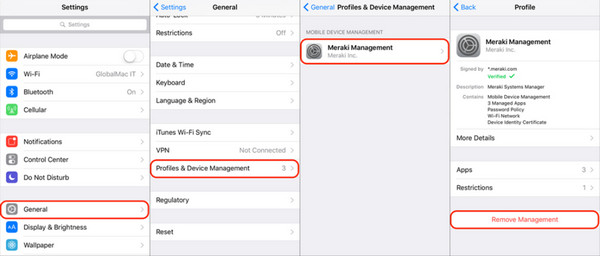
Tap Remove Management at the base of the profile screen. You'll be prompted to enter the MobileIron removal passcode. Once entered correctly, it will thoroughly remove the MDM and unlock your device from MobileIron's restrictions. This same method also applies if you're trying to delete MDM on an iPad.
Following these steps leads to the removal of the MobileIron MDM profile, which in turn allows complete access to all settings and features on your iPhone. The process to erase MDM from an iPad functions equivalently to the iPhone MDM removal method, providing expanded management capabilities for your devices.
Part 3. Remove MobileIron MDM Without Password or Losing Data
Electronic devices become useless if you face a MobileIron lock screen and don't know how to remove it. This is especially true for users who rely on their devices for daily tasks. In situations like this, using a trusted unlock tool becomes the smarter option. imyPass iPassGo is an easy tool. It helps you remove the MobileIron MDM profile. You can do this without a factory reset or losing data.
Users find this a helpful tool for both used devices and situations where it cannot obtain MDM credentials. You can securely remove iPhone restrictions with a few simple actions. This restores full access to all its features.
Download the software on your PC by clicking the right download button we have under here. Then, follow the installation promptly and do the setup it requires you to do before you can use it to remove MDM restrictions.
Open the app and click Remove MDM mode from the app interface, which allows you to remove the MobileIron MDM profile activated on your iOS. Then, connect your iPhone via USB cable to your computer and tick Start to proceed with the removal.
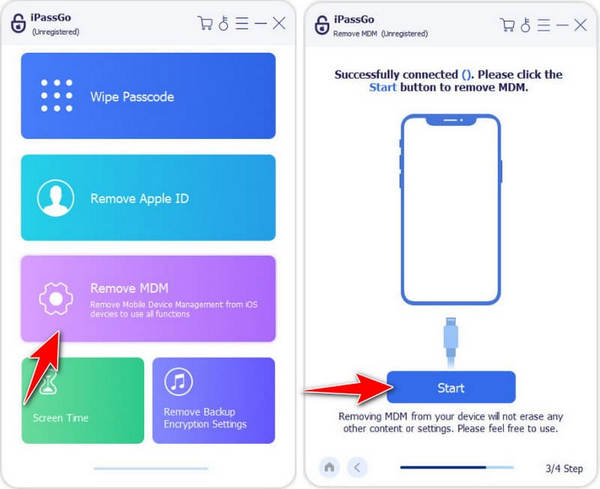
Now that you have pushed the Start button, the software will start to work to remove MDM from your iOS. So, you will need to ensure that the connection between iOS and PC is not disturbed so you can complete it. Once it is done, your device will automatically restart, and after that, you can use the device without restriction.
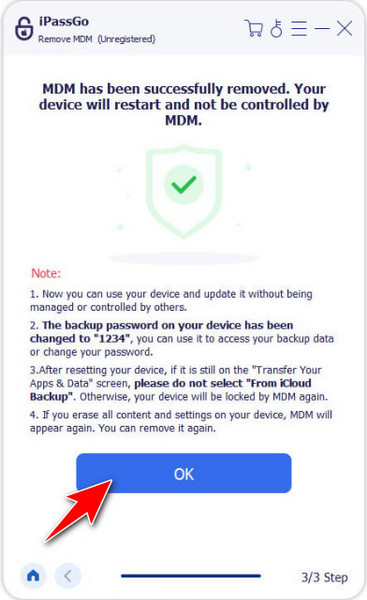
Part 4. Remove MobileIron MDM by Erasing iPhone
The procedure to remotely wipe your iPhone becomes a last resort only when you have exhausted all other options because an MDM removal passcode is forgotten, or you possess a managed device. This approach is particularly relevant for those trying to figure out how to remove the MobileIron MDM profile on iOS 11, where it can still clear older supervision methods with a proper device reset through iCloud.
Go to icloud.com/find on your browser and sign in with your Apple ID. To avoid entering a two-factor code on the locked device, click the Find Devices button at the bottom of the page.
Once signed in, click All Devices at the top, then choose the iPhone you want to erase.
If another device is already selected, click All Devices again to return to the complete list. Click Erase iPhone or Erase This Device in the device's info window. This action will begin wiping the iPhone, including the MobileIron MDM profile.
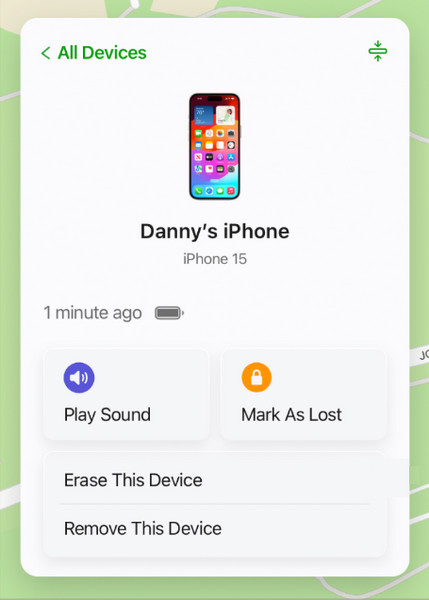
Complete the on-screen instructions. If prompted to enter a phone number or message, you can leave a note in case the device is marked as lost. This information will show on the iPhone's Lock Screen.
After finishing this process, the device will reboot while deleting the MobileIron profile as long as lock activation on the initial Apple ID has been resolved.
Conclusion
MobileIron MDM creates a challenging experience by restricting personal use of company-owned devices. Multiple solutions exist to regain control of your device, including direct iPhone modifications and trusted unlock solutions, as well as distance modification with iCloud. The selection depends on your work context and available access level.
If you're trying to remove the MobileIron MDM profile without losing data or running into roadblocks, choosing the suitable approach can save you time and stress. Make sure to have permission before you modify any system when you handle work-managed devices and equipment that was originally company property.
Hot Solutions
-
Unlock iOS
- Review of the Free iCloud Unlock Services
- Bypass iCloud Activation With IMEI
- Remove Mosyle MDM from iPhone & iPad
- Remove support.apple.com/iphone/passcode
- Review of Checkra1n iCloud Bypass
- Bypass iPhone Lock Screen Passcode
- How to Jailbreak iPhone
- Unlock iPhone Without Computer
- Bypass iPhone Locked to Owner
- Factory Reset iPhone Without Apple ID Password
-
iOS Tips
-
Unlock Android
-
Windows Password

