In-depth Guide to Wipe Off AirWatch MDM from iPhone and iPad
Discover effective mobile device management with AirWatch MDM through a comprehensive tutorial on removing it from your iPad and iPhone. Explore features, security tips, and FAQs. Learn how it integrates with corporate systems and the requirements for device enrollment. Get answers to your questions in this detailed analysis of AirWatch MDM, simplifying the complexities to ensure you have the knowledge needed for efficient device management and issue resolution. Study the nuances of this technology, allowing you to make informed decisions for seamless mobile device use inside your organization.

In this article:
Part 1. What is AirWatch MDM
AirWatch MDM is a mobile security platform developed by VMware. It makes mobile device management and security possible for businesses, such as smartphones and tablets, across different operating systems like iOS, Android, and Windows. AirWatch MDM enables IT administrators to control device settings, enforce security policies, distribute apps, and remotely troubleshoot issues, enhancing the overall security and management of mobile devices within an enterprise environment.

Key Features:
1. Device Management: AirWatch enables IT admins to manage iOS, Android, and Windows smartphones and tablets. It offers centralized control for diverse mobile devices, streamlining administration and enhancing security across platforms.
2. Security Policies: AirWatch enforces robust security policies on devices, ensuring adherence to organizational standards. It encompasses password protocols, encryption measures, and restrictions, fortifying the overall security posture of the mobile environment.
3. App Management: AirWatch simplifies the distribution and administration of mobile applications within the organization. It possesses the capability to remotely deploy, update, and remove apps, streamlining the process of managing applications across a range of devices for enhanced efficiency and control.
4. Content Management: AirWatch provides secure access to corporate content and data. Administrators have control over file sharing, access permissions, and encryption settings, ensuring a secure and managed environment for sensitive corporate information.
5. Remote Troubleshooting: The support team has the capability to remotely troubleshoot and identify device issues, significantly reducing the need for physical intervention. It ensures efficient problem-solving, enhancing the overall user experience and minimizing disruptions caused by on-site assistance.
6. Mobile Email Management or MEM: AirWatch provides safe access to corporate emails, calendars, and contacts, prioritizing data protection and compliance to ensure a safe and efficient work environment for users handling sensitive corporate information.
Part 2. How to Remove AirWatch MDM from iPhone and iPad
imyPass iPassGo, an iOS unlocker, aids users in unlocking diverse iPhone screen passcodes such as 4-digit/6-digit passcodes, Touch ID, Face ID, and Screen Time passcodes. With added versatility, it can also remove Apple ID from iPhones, iPads, and iPods, offering a comprehensive solution for users seeking access to their devices and the removal of associated identification.

4,000,000+ Downloads
Liberate devices, ensuring freedom from any potential restrictions or limitations.
Experience unhindered usage of all features on your iOS device effortlessly.
Quickly eliminate MDM with a single click for swift and hassle-free removal.
Safely remove MDM from your Apple devices with a 100% success rate.
Download and install imyPass iPassGo on your personal computer.
Next, start the application on your computer and choose the Remove MDM option.
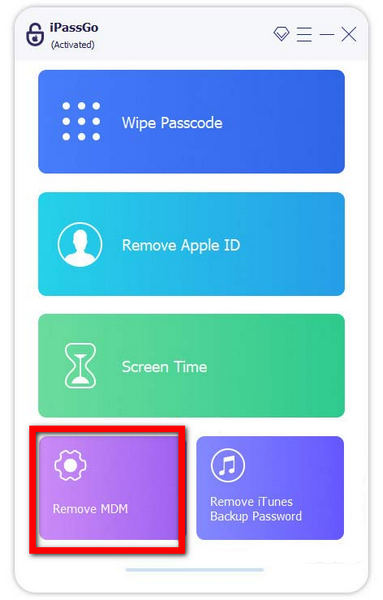
To enable seamless interaction and data transfer, connect your iPhone or iPad to the next step of the computer via a USB cable.
Then, select the Start button to begin removing AirWatch Mobile Device Management from your device.
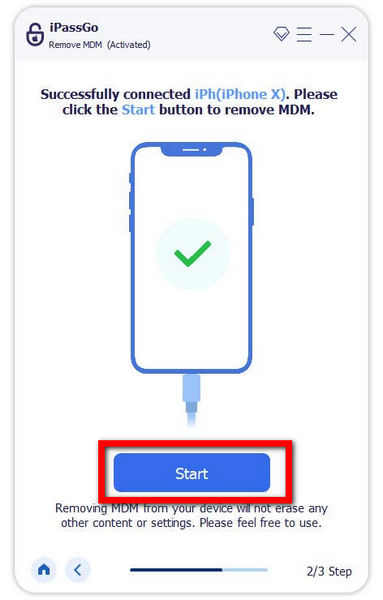
The removal of AirWatch MDM on your iPhone or iPad is complete. To end and finish the procedure, click the OK button.
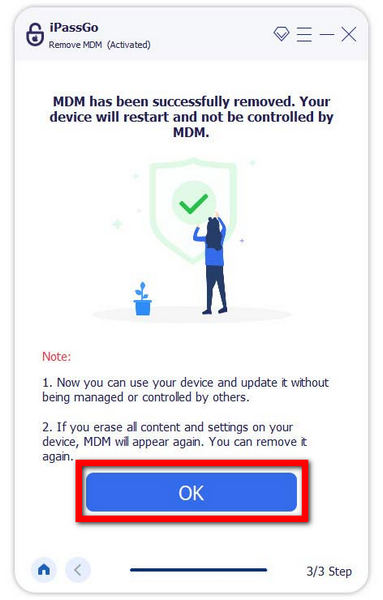
FAQs.
-
How much does AirWatch MDM typically cost?
AirWatch MDM pricing varies based on factors like the number of devices, features, and support options chosen. It's typically customized for each organization. For specific pricing details, it's recommended to contact VMware or visit their official website to get accurate and up-to-date information tailored to your organization's needs.
-
How to use AirWatch MDM effectively?
AirWatch MDM usage involves critical steps such as device enrollment, security policy implementation, and app management. Begin by enrolling devices, configuring security settings, and distributing applications to enhance mobile device security and management. VMware provides detailed tutorials and documentation for a comprehensive understanding of AirWatch MDM usage.
-
How does AirWatch MDM ensure data security?
AirWatch utilizes encryption, passcode policies, and containerization to safeguard corporate data on mobile devices. It ensures data confidentiality, compliance with security guidelines, and the ability to reset a locked iPhone or iPad for enhanced security and control over sensitive information.
-
Can AirWatch MDM be integrated with other enterprise systems?
AirWatch seamlessly integrates with systems like Active Directory, streamlining user authentication, access control, and device management. In scenarios such as an iPhone or iPad is disabled to connect to iTunes, AirWatch proves invaluable for resolving issues and maintaining efficient device management practices.
-
What are the prerequisites for enrolling devices in AirWatch MDM?
Enrolling a device in AirWatch MDM requires a reliable internet connection, an active AirWatch account, and device compatibility. Users typically initiate enrollment by downloading the AirWatch Agent and launching the corresponding app store app. This streamlined process ensures efficient and secure device integration into the MDM system.
Conclusion
This AirWatch MDM review focuses on controlling and safeguarding mobile devices across several systems. Learn how to remove AirWatch MDM from your iPhone and iPad and its features and relevance in data security. If you have any questions, please see our FAQs for extensive answers, which will help you understand how to manage devices effectively using AirWatch. This review simplifies difficulties and provides insights and methods to improve your mobile device experience, allowing you to make informed decisions for seamless regulation and protection of your devices.
Hot Solutions
-
Unlock iOS
- Review of the Free iCloud Unlock Services
- Bypass iCloud Activation With IMEI
- Remove Mosyle MDM from iPhone & iPad
- Remove support.apple.com/iphone/passcode
- Review of Checkra1n iCloud Bypass
- Bypass iPhone Lock Screen Passcode
- How to Jailbreak iPhone
- Unlock iPhone Without Computer
- Bypass iPhone Locked to Owner
- Factory Reset iPhone Without Apple ID Password
-
iOS Tips
-
Unlock Android
-
Windows Password

