SafeUnlocks Truth Revealed: Full Review & Best Working Alternative
Have you heard about SafeUnlocks? This online service claims to be able to unlock carrier locks, iCloud locks, and FRP locks. Many people have viewed it as a way to address these problems. But is it really worth using? In this SafeUnlocks review, we will examine whether it is legitimate, safe, and effective. We will also share the best alternative so you can choose the right service for your needs. Let us begin!

In this article:
Part 1: What Is SafeUnlocks
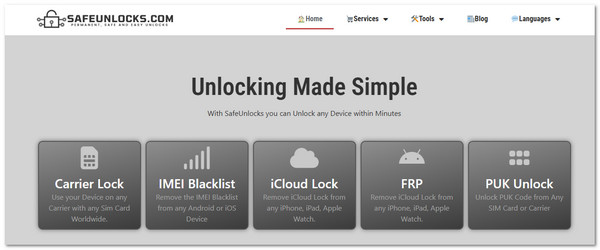
SafeUnlocks is a phone unlocking service that was established in 2021. It helps people unlock phones that are locked in different ways. The whole process is done online. You do not need to install anything or send it to your phone. They say the service is quick, safe, and easy to use for anyone.
SafeUnlocks can unlock phones from various brands, including iPhone, Samsung, and Huawei. It works using your IMEI or serial number. That number helps the system identify the phone you have and its current lock status.
Here are the five main services it offers:
1. iCloud Lock - They can help you deal with an iCloud-locked iPhone, iPad, and Apple Watch.
2. Remove Carrier Lock - This allows you to use any SIM card, not just one from a specific network.
3. Bypass Google FRP Lock - For Androids that ask for a Google account after reset.
4. Remove the IMEI Blacklist - If your phone is blacklisted, they try to resolve that issue.
5. Unlock PUK Code - If your SIM is locked and needs a code, they can help unlock it.
Part 2: Is SafeUnlocks Legit? (Our Findings)
We wanted to find out: Is SafeUnlocks legit? So, we looked at different parts of it. Here is what we found:
Website Appearance
The SafeUnlocks website appears clean and user-friendly. It claims to unlock your phone quickly and at a low price. But just because a website looks nice does not mean it is trustworthy.
Our finding: The site appears to be well-designed, but that does not necessarily prove it is safe or legitimate.
User Reviews
We checked what people were saying online. Many users on Reddit, Trustpilot, Quora, and other platforms reported experiencing issues. Some said they were charged more than expected. Others said they did not get the unlock they paid for. Some even had to block their credit cards to stop charges.
Our finding: Many users reported negative experiences and described it as a scam.
Payment and Charges
SafeUnlocks claims it costs $1 to get started. However, after that, some users were charged more, such as $45, without their knowledge. And they could not find a way to cancel.
Our finding: The low price is a trick. You might pay more than you expect.
Safety and Privacy
The site requests personal information, such as your name and email address. However, it does not clearly say how it protects your data. Also, the company hides its details online, which is suspicious.
Our finding: Your personal information might not be safe with them.
Company Transparency
SafeUnlocks does not share much about who runs it. The Better Business Bureau gave it an F rating because it did not respond to complaints.
Our finding: The company is not open about itself, which is a red flag.
Final Verdict
So, is SafeUnlocks legit? After looking at everything, we believe SafeUnlocks is not a trustworthy service. Many users had bad experiences, and the company is not transparent. It is best to avoid SafeUnlocks. Look for other services that are clear about their prices and have good reviews
Part 3: How SafeUnlocks Claims to Work
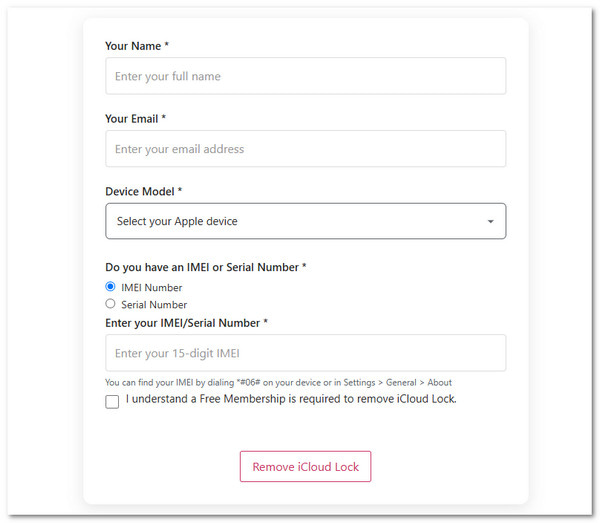
SafeUnlocks says its service is easy for anyone to use. You do not need any tools or special skills. Everything happens online. They claim your phone will be unlocked through a remote system. Below is how they explain the steps:
1. Submit IMEI/device Details
You start by picking what kind of unlock you need. Then, you give your phone's information. It includes your IMEI number, the phone model, and how it is locked. They also ask for your contact details. They say this helps them keep you updated about your unlock status.
2. Pay for Service
After sending your phone's information, you must pay a fee. At first, they ask for only $1. But that is not the full price. More charges will come later. The full cost depends on the type of phone you have and whether it is locked or unlocked. This part can be confusing, so please read carefully before proceeding.
3. Receive Unlock Confirmation (Timeframe Varies)
Once you pay, they start the unlocking process. They say the phone will be unlocked over the air. It means they do it online. You do not have to send your phone anywhere. Just connect your phone to Wi-Fi. They will send you a message when the unlock is done. But the wait time is not always the same. Some users said it was fast. Others said it took days or more.
Part 4: SafeUnlocks Pricing
The price starts at $1. That is for the membership. But unlocking the phone costs more. Pay between $20 and $60, depending on your phone and lock type. Some users report paying more than expected. So always double-check before you pay. The site does not clearly state all fees upfront, which can be confusing for some people.
Part 5: Does SafeUnlocks Really Work
The question now is, does SafeUnlocks work?
Some people say SafeUnlocks worked for them. Over 300 reviews on Trustpilot say it helped. But many of those reviews look almost the same. That makes them hard to trust. Additionally, some individuals report that the unlock did not work or that they were charged again. Others say the phone stayed locked. It might work, but not always. There is also a chance that you may not receive a refund if the transaction fails.
Part 6: SafeUnlocks Alternative
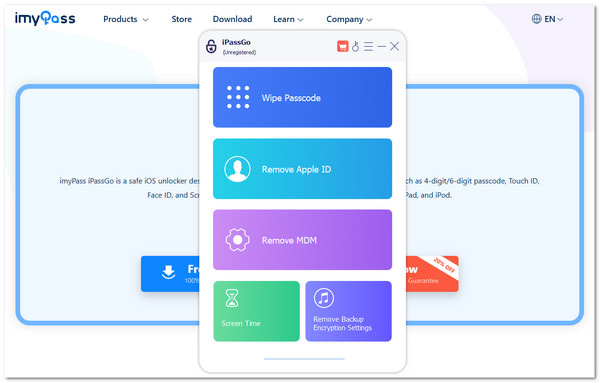
SafeUnlocks sounds good at first, but many people feel tricked after using it. They thought they would pay just $2, but they got charged more than that. That is frustrating, unsafe, and unfair. But there is good news. imyPass iPassGo is a real tool that works. It is built to help you unlock your iPhone, iPad, or iPod safely. It can remove all kinds of screen locks, like 4-digit and 6-digit passcodes, Face ID, Touch ID, and even Apple ID.

4,000,000+ Downloads
It keeps your data safe during the unlocking process.
Removes Apple ID without needing the password.
Bypass Screen Time passcode without erasing data.
Works with all iPhones, iPads, and iPods, including the newest models.
Additionally, imyPass iPassGo can remove Mobile Device Management (MDM) restrictions and unlock your iTunes backup if you forget its password. It supports the newest iPhones and iOS versions, including iPhone 17 and iOS 18. The best part is imyPass iPassGo is very easy to use. You do not need any special skills. Its simple interface lets anyone unlock their device quickly and safely.
Conclusion
Is SafeUnlocks legit? The truth is that SafeUnlocks is not always reliable or safe. Many users have encountered issues such as failed unlocks or risks to their data. It may work sometimes, but it is not the best choice if you want a smooth and secure unlocking experience. A better alternative is imyPass iPassGo. This tool is safe, easy to use, and works with all iOS devices. It helps you unlock your iPhone screen passcodes, remove Apple ID, bypass Screen Time, and more. It keeps your data safe and works well with the latest iOS versions.
If you want a trustworthy and simple way to unlock your device, imyPass iPassGo is the smarter choice. It protects your device and gives you peace of mind. Try it and unlock your iPhone without worry!
Hot Solutions
-
Unlock iOS
- Review of the Free iCloud Unlock Services
- Bypass iCloud Activation With IMEI
- Remove Mosyle MDM from iPhone & iPad
- Remove support.apple.com/iphone/passcode
- Review of Checkra1n iCloud Bypass
- Bypass iPhone Lock Screen Passcode
- How to Jailbreak iPhone
- Unlock iPhone Without Computer
- Bypass iPhone Locked to Owner
- Factory Reset iPhone Without Apple ID Password
-
iOS Tips
-
Unlock Android
-
Windows Password

