5 Password Managers for Android - New Way to Keep Passwords Securely
Every app user feels frustrated when locked out after trying all their passwords. Many people think of this annoyance as digital life becomes part of our daily routines. That’s where password managers for Android users can come into play. The number of accounts to manage exceeds memory capacity for most users. A good password manager for your Android saves time and improves security. It also helps protect your accounts better.
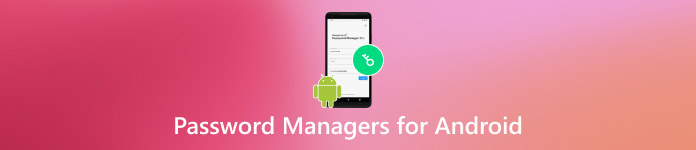
In this article:
Top 1. Keeper
Choose a secure password manager with strong privacy features. It's the best option for anyone looking in the market. The Keeper system uses zero-knowledge encryption. This means the company can't see your stored data. Your privacy gets a big boost from this feature.
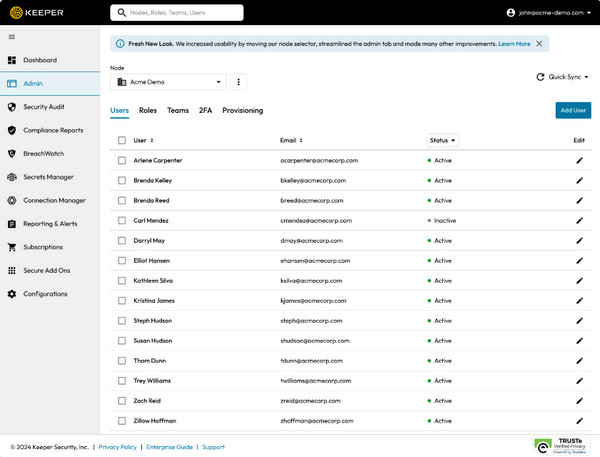
The application serves users with features that reach beyond secure password storage capabilities. All of your files, as well as photos and payment information, can be stored securely in your Keeper manager vault. When breach monitoring and alerts are on, you'll get notifications for any compromised accounts. Keeper offers an easy-to-use interface and fast performance. This helps new users access its features without any hassle.
If you're looking for the best password managers for Android, Keeper offers excellent power and ease of use. This solution is great for people who want strong security and easy use.
Top 2. NordPass
The NordPass security application presents itself through a contemporary design interface. The system allows simple password management that harmonizes with your mobile device environment. Security functions as a principal concern of NordVPN due to its developers being the company behind NordVPN.
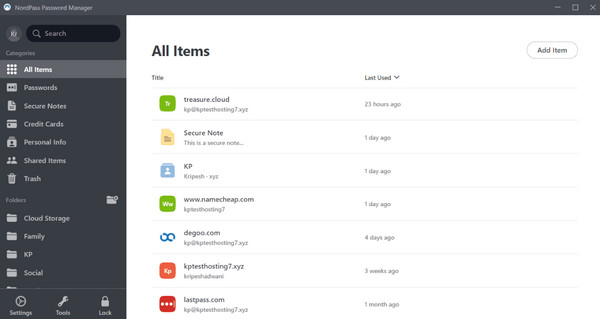
NordPass software has key features like automatic password saving, a user-friendly platform, biometric login on devices, and cloud syncing. The program gives you password health reports and data breach alerts. This way, you stay aware of security threats.
If you want a password manager for Android that combines strong security and easy use, NordPass is an excellent choice. Anyone looking for a basic tool with key features should see this solution as a great option.
Top 3. 1Password
The security features of 1Password excel due to their harmonious alignment with human interface best practices. The software is more than just a password manager. It also offers excellent ways to organize your digital content. Users get benefits from one platform. It stores passwords, credit cards, Wi-Fi logins, and secure notes. You can also customize your vaults.
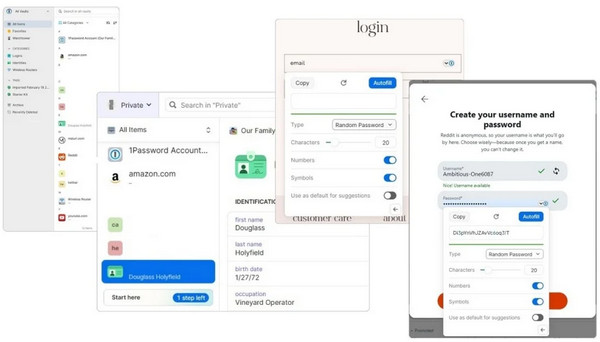
1Password stands out from other products because it focuses on user experience. The product has many advanced features. They show that design was a key part of development. Travel Mode works well with the Watchtower password monitoring system. Users can test most features of the product during its free trial period, even though the complete version requires payment.
For users testing out the best free password managers for Android, 1Password is a great starting point - especially if you’re after more than the basics and want something that grows with your needs.
Top 4. Roboform
People often overlook RoboForm due to its low recognition level, but this tool remains one of the hidden gems in the market. The main distinctive quality of this software lies in its advanced form-filling capabilities. The system remembers passwords. It also fills out web forms accurately, like addresses and payment info.
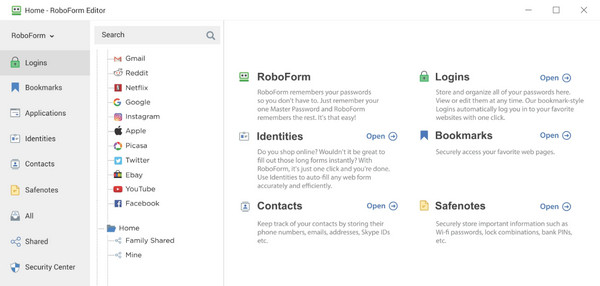
The Android app's built-in mobile browser works well with other apps. Its smooth integration features are made for mobile performance. The free version of RoboForm lets users create strong passwords. It also offers unlimited password storage, which is better than what other tools provide.
For anyone searching for the best password managers for Android free, RoboForm delivers practical features that go beyond basic storage. For instant access and better form automation at no cost, users should pick RoboForm as their trusted choice.
Top 5. BitWarden
Bitwarden is very popular with users who master technology because of its sound features. Because the Bitwarden application is open-source, users can view its complete code base. Its open operating code builds trust, especially when users manage confidential data.
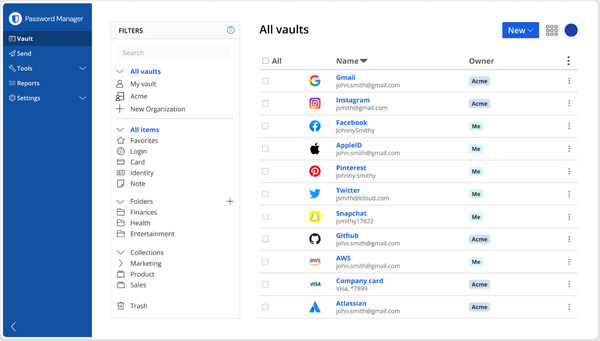
Users do not require technological expertise to take advantage of this platform. Users who navigate the Bitwarden Android app find its interface plain yet elegant. They discover it is easy to navigate. Bitwarden lets users sync their devices safely. It also offers an automatic password generator. Plus, it provides secure encryption for notes and personal data storage. Most of Bitwarden's features are free. The premium version has low-cost two-factor verification. All other services stay free.
Bitwarden stands out when comparing Android password managers. It offers a unique blend of security, transparency, and value in a sleek design.
More Tips: Best Password Manager for iPhone
The bulk of strong security options available to Android users requires iPhone users to have a trustworthy solution. imyPass iPhone Password Manager stands out among other choices as a top selection.
The app has easy password recovery and management features. They are designed for people with no experience. Your iPhone shows full password details after basic scanning. You don’t need to guess or check different menus. All types of passwords, including Wi-Fi authentication and website passwords, are supported by this tool, which becomes valuable when you cannot access your account.
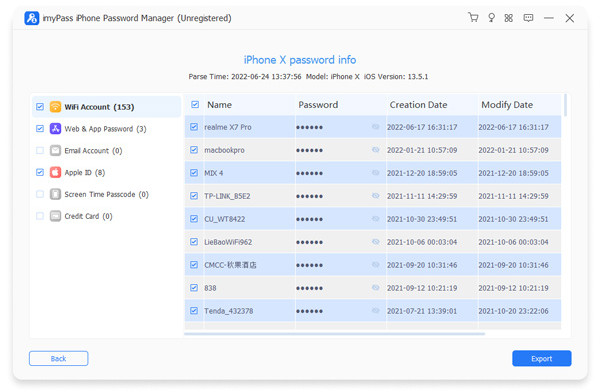
The most attractive feature of imyPass is its easy-to-use design, which powers its capability. The tool features a streamlined design with a user-friendly interface and clear presentation, which lets non-technical users easily access the platform. Data security remains guaranteed through encryption technology that comes standard with the tool. Trying out imyPass represents a good option when seeking a straightforward password management platform for iOS devices.
Conclusion
The information age has created password memorization outlandish and manual writing hazardous for password repositories. That’s why using password managers for Android is more than just a convenience; it’s a smart step toward better online security. Any Android user searching for robust encryption technology for smooth form filling or organized device login management will discover an option suitable for their preferences.
Android users now benefit from robust security solutions through a wide range of trusted password managers, including Keeper, NordPass, as well as open-source Bitwarden. iPhone users can enjoy the same straightforward and secure password management systems provided by imyPass. Selecting the correct password manager grants you a combination of time efficiency and secure account protection while providing complete comfort.
Hot Solutions
-
Password Tips
- 5 Best Password Finders for Instagram
- 10 Best Wireless Network Password Viewers
- Change Email Passwords on iPhone
- Reset or Change a Forgotten Twitter Password
- How to Restore or Reset Instagram Password
- Solutions When Forgot TikTok Password
- Recover or Change Discord Forgotten Password
- How to Reset Keychain Passwords
- Review of Microsoft Edge Password Manager
- 5 Best iPhone Password Manager Recommendations
-
Windows Password
-
Unlock iOS
-
Unlock Android

