[Fixed] Best Way to Reset Snapchat Password
Accessing our social media accounts is crucial, and Snapchat is no exception. But what happens when you cannot remember your Snapchat password? Don't worry. This comprehensive article is designed to help you to reset your Snapchat password. Whether you have forgotten your password, want to bolster your account security, or simply need to restore your account without access to your email or phone, this article has you covered. Read now!
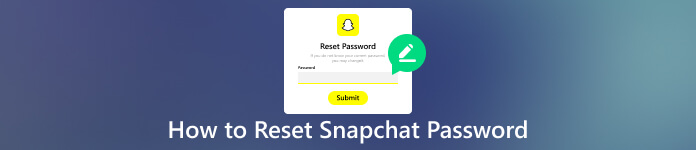
- Part 1. How to Reset Your Snapchat Password
- Part 2. How to Recover Forgotten Snapchat Password for Resetting
- Part 3. Tips of Preventing the Snapchat Password Forgetting
- Part 4. FAQs of Resetting Snapchat Password
Part 1. How to Reset Your Snapchat Password
If you forget your Snapchat password, you need to reset it. One of the simple ways is resetting your Snapchat password with your email or phone number.
Step 1You can access the Password Reset page for Snapchat with your web browser.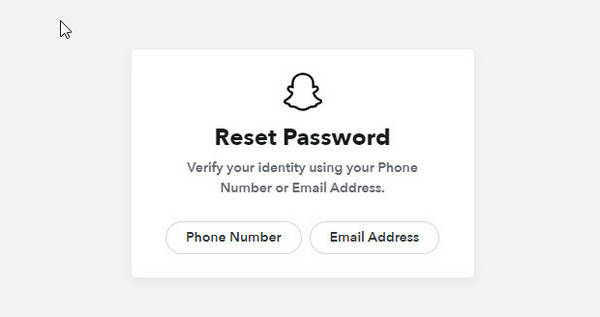 Step 2Now, you can verify your identity using your phone number or email address.
Step 2Now, you can verify your identity using your phone number or email address. Using phone number:
Click Phone Number to enter your mobile number you signed up with. Next, click the Continue button. Then, you can receive a new verification code via SMS.
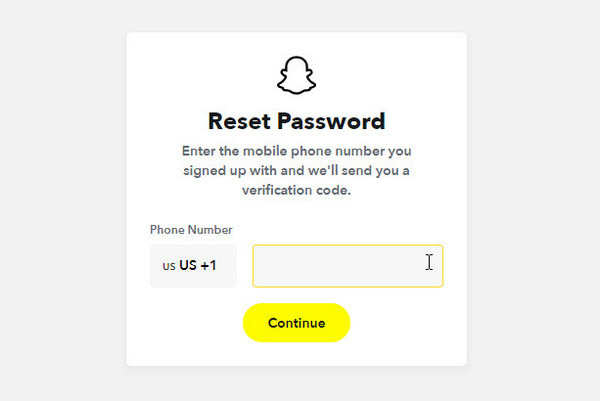
Using email dress:
Click Email Adress to enter your Email or Gmail. Then, click the Submit button. And you can check the email inbox to verify it.
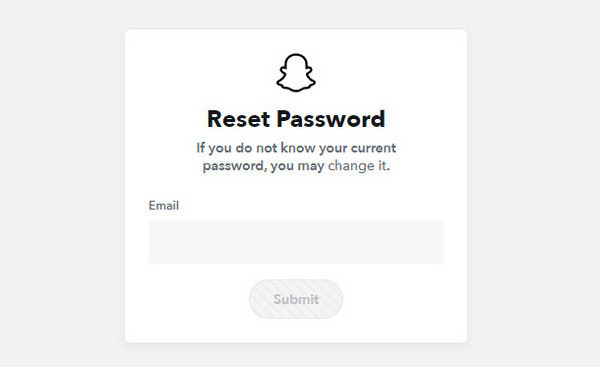 Step 3After that, follow the on-screen notice to reset your new Snapchat password with the verification code or email.
Step 3After that, follow the on-screen notice to reset your new Snapchat password with the verification code or email. After resetting, please confirm you can log in to Snapchat with the new password. If you log in successfully, you can enjoy a happy time with your friends!
If you forget the Gamil password, you must recover it before resetting it with your email. Otherwise, you can only reset it with your phone number or seek professional tools.
Part 2. How to Recover Forgotten Snapchat Password for Resetting
If you forget your Snapchat password and you don't have access to your email address, you can still recover your account. imyPass Password Manager is a reliable tool to recover your Snapchat password without resetting it. Besides, it can restore your Gmail, Facebook, Instagram, etc. It avoids the complex steps for resetting. You only need to use it to scan your iPhone or iPad directly. Then, you can view and export the Snapchat password stored on your device. Now, start your try!
Step 1You can download the Snapchat password recovery tool on a Windows 11/10/8/7 and macOS computer. Step 2Plug your iPhone/iPad into your desktop using a USB cable. Next, you should tap Trust to confirm the process on your device on-screen.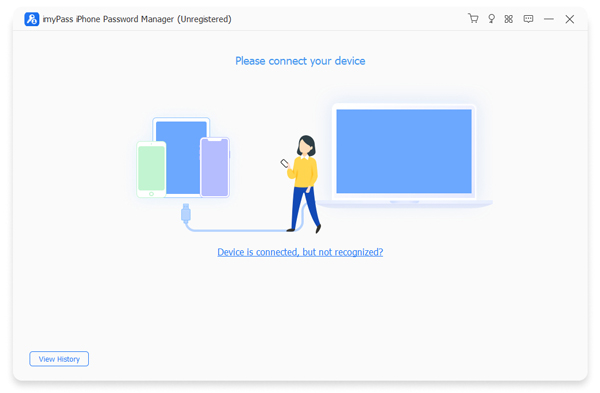 Step 3Open the main interface of the Snapchat password manager. You can click Start to scan the Snapchat and other passwords stored on your device.
Step 3Open the main interface of the Snapchat password manager. You can click Start to scan the Snapchat and other passwords stored on your device. 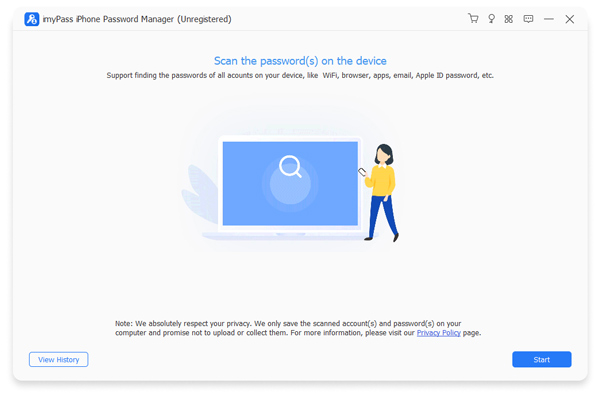 Step 4Once you have scanned all your passwords, you can view your Snapchat password by navigating to the Web & App Password section.
Step 4Once you have scanned all your passwords, you can view your Snapchat password by navigating to the Web & App Password section. 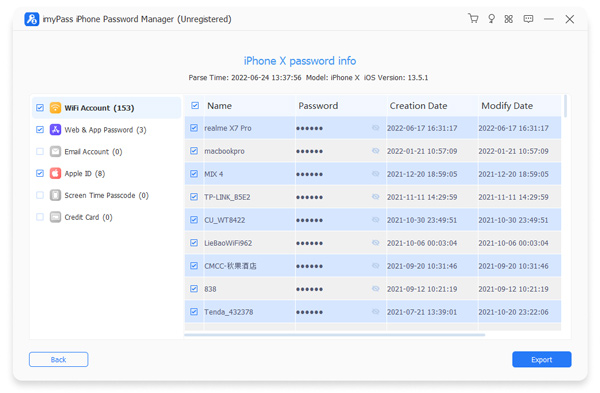
With the help of this Snapchat password finder, you can recover your password in a few clicks! It doesn’t need the resetting process. Afterward, you can use your current password to log in to Snapchat and share moments again!
Part 3. Tips of Preventing the Snapchat Password Forgetting
Remembering the password for every account is not an easy thing. Therefore, you had better create a memorable but complex password for Snapchat. In addition, you can save the account and password on your common browser, such as Google Chrome. Then, you can log in and view the saved passwords on Google Chrome. For some people who want higher security, it is recommended to use a reliable password manager that stores your login credentials. All of these ways can prevent forgetting your Snapchat password. By the way, you can change your Snapchat password regularly. It is a good habit to keep your account secure!
Part 4. FAQs of Resetting Snapchat Password
How do you change the password for Snapchat?
When you log in to Snapchat, you can go to My Profile. Tap the Settings icon to find the Password option. Next, you can tap it to enter your current and new password for Snapchat. After that, you can change a new Snapchat password.
Why my Snapchat password be hacked?
There are several reasons why the Snapchat password was hacked. 1. You use a weak password. 2. You reuse your password on multiple websites. 3. You click on malicious links in emails or text messages. 4. Your device is infected with malware, or there was a data breach at Snapchat.
How to recover an old Snapchat account without an email or phone number?
You can try a third-party program, such as a password recovery tool for Snapchat. Besides, you can try all your used passwords for Snapchat.
Can I get on Snapchat without the app?
Yes. You can use Snapchat online. Just access Snapchat with your web browser and enjoy your time.
Can I log in to Snapchat on 2 devices at the same time?
Of course. Snapchat allows you to log in to your account on up to 5 devices simultaneously. And you will receive a notification on your other devices when you log in to Snapchat on a new device.
Conclusion
In this article, you know how to change your Snapchat password with or without a reset. With the right steps and tools, you can access your Snapchat account again. Remember to set a memorable but strong password to avoid forgetting. If you have other questions about resetting your Snapchat password, comment below!



