[2026 Review] Is Total Password Worth for Securely Managing Passwords
Keeping track of passwords can get messy fast. One wrong move and you are stuck resetting accounts or risking your security. That is why many people turn to tools like Total Password. But is it any good? In this guide, we will walk through what it offers, how much it costs, and what it does well, or not so well. Whether you are just starting out or already use a password manager, this article will help you see if it is the right fit for you. Let us get into the details and make things easier.

In this article:
Part 1. Total Password Price Plans
If you are wondering if Total Password is free? The answer is no, at least not if you want full access. Total Password offers a premium-only plan priced at $119 per year. With that, you get a secure password vault, credit card storage, autofill for logins, and encrypted notes, all protected by AES 256-bit encryption. It works right in your browser, making it easy to manage your credentials wherever you go.
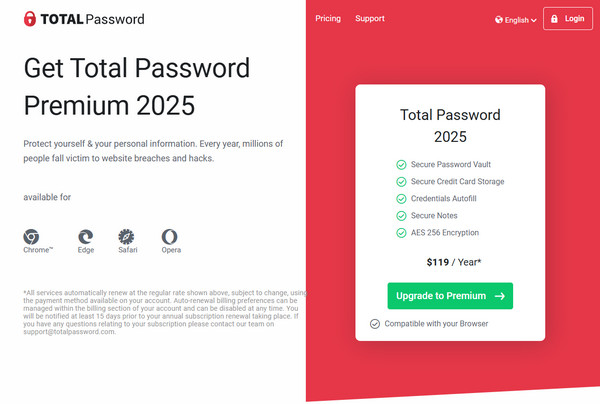
While the price may seem steep, it is built for users who value strong security and convenience. There is no free tier, so you’ll need to upgrade to use it fully.
Part 2. Total Password Main Features
Choosing the right password manager comes down to what it can actually do for you. In this Total Password review, we break down the main features that complete this tool stand out.
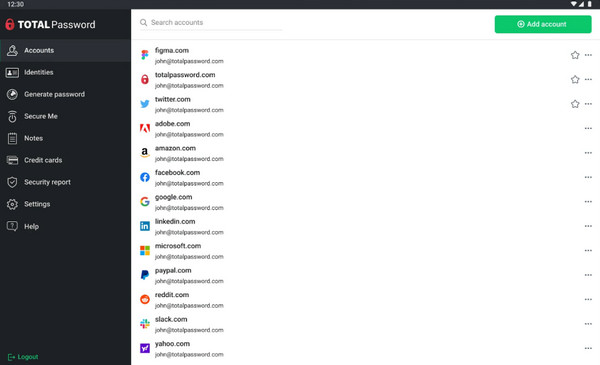
From secure storage to smart autofill, Total Password aims to make your digital life easier and safer. Whether you are a casual user or someone with dozens of logins, here is what you can expect.
1. Unlimited Password Storage
Total Password gives you all the space you need; there are no limits. You can save logins for every site you use, from email to banking to social media. It also stores credit card info and secure notes. All of this is protected with strong AES 256-bit encryption, similar to NordPass, so only you can access it.
2. Smart Password Generator with History
Need a strong password? The built-in generator can create one in seconds. You can choose the length from 4 to 32 characters and what types of characters to include. A useful extra is the password history feature, which saves recently created passwords in case you forgot to copy one during sign-up.
3. Autofill That Actually Works
Logging in becomes much faster with Total Password. It fills in your usernames and passwords right when you need them. If you have multiple accounts on the same site, you can pick the one you want with a single click. Plus, when creating a new account, the autofill icon gives you instant access to the password generator.
4. Sync Across All Devices
You can use Total Password on as many devices as you want. Add a password to your laptop, and it shows up instantly on your phone. This automatic sync works smoothly, so you are always up to date no matter where you are logged in.
5. Safe Credit Card Storage
Instead of typing your card number every time you shop online, let Total Password do it for you. Your credit card info is encrypted and kept safe, making checkout quicker and more secure than saving info on random websites.
6. Encrypted Notes for Personal Data
You can also save private details like Wi-Fi passwords, addresses, or emergency contacts. While you cannot create folders, notes can be color-coded and sorted by title, type, or date, making them easy to find when you need them.
Part 3. Total Password Pros and Cons
When it comes to selecting the best password manager, it helps to know both the strengths and the weak points. This part of our Total Password review covers exactly that. While Total Password brings solid security features and helpful tools, there are a few things that might hold it back depending on your needs. Here is a quick look at the pros and cons to assist you in determining if it is the right choice for you.
Pros of Total Password
• Two-Factor Authentication
Adds an extra layer of defense to keep your account safe, even if your master password gets exposed.
• Biometric Login
Supports fingerprint or face recognition on supported devices, making it both secure and easy to access.
• Password Generator
Quickly creates strong, custom passwords that are hard to guess and easy to manage.
• Advanced Encryption
Uses AES 256-bit encryption to keep your passwords, notes, and card details locked away from prying eyes.
• Data Breach Scanner
Checks if any of your saved accounts have been involved in a known data breach, giving you time to act fast.
• Live Chat Support
Need help? You can call out to their team through live chat, a handy option if you run into issues.
Cons of Total Password
• No Desktop App
Total Password works through your browser and mobile devices only. If you prefer standalone desktop apps, this might be a drawback.
• No Password Sharing
You cannot share logins with family or teammates directly from the app, a feature many other managers include.
• No Phone Support
If you prefer phone assistance, it is only available if you also subscribe to TotalAV, their security software bundle.
Bonus: Export All Your iPhone Passwords Easily
When a user of the iOS operating system requires more control over the credentials being stored on the machines, an effective and highly efficient solution is available called imyPass iPhone Password Manager. It searches through the keychain in your iPhone, finding logged-in websites, apps, Apple account details, Wi-Fi details, and even banking details. Most of the iOS versions are supported, and the tool does not demand a jailbreak, leaving your device safe. Having a clean and simple interface, you can easily review and deal with everything at once.
Among the most useful things is that one can export all the data extracted to another file, either CSV. This is convenient to back up your passwords or move them to a different password manager. The exportation is easy, and the file formats are common, so that there is a seamless change into other tools. imyPass offers an easy and effective solution capable of viewing and managing saved credentials on an iPhone, so consider this too, should you need to access saved credentials on an iPhone.
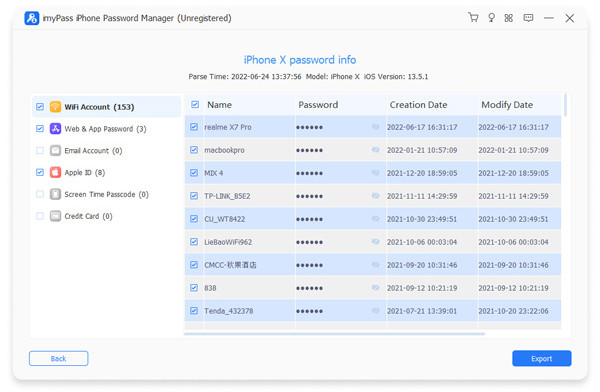
Conclusion
To wrap things up, if you are asking if Total Password is free, the answer is no; it offers only a paid plan. But what you get in return is a solid, secure tool with helpful features like unlimited storage, autofill, and strong encryption. It may not have a desktop app or password sharing, but for users who want a simple and reliable way to manage their passwords, Total Password is a strong option worth looking into.
Hot Solutions
-
Password Tips
- 5 Best Password Finders for Instagram
- 10 Best Wireless Network Password Viewers
- Change Email Passwords on iPhone
- Reset or Change a Forgotten Twitter Password
- How to Restore or Reset Instagram Password
- Solutions When Forgot TikTok Password
- Recover or Change Discord Forgotten Password
- How to Reset Keychain Passwords
- Review of Microsoft Edge Password Manager
- 5 Best iPhone Password Manager Recommendations
-
Windows Password
-
Unlock iOS
-
Unlock Android

