Quick Review on Best Password Managers Available on Any Platform
Your digital identity faces exposure while your bank account becomes a victim of fraud when you wake up due to a compromised email account, using only one forgotten or recycled password. That's precisely why choosing the best password manager has become a must, not a maybe. The security of managing our logins alongside the prevention of digital mental breakdown has developed from helpful to critical because of the increased number of apps and devices.

In this article:
Part 1. What Is a Password Manager?
Password managers are software tools that keep your login info and account details safe. These apps act like secure vaults. They let users store all their passwords in one safe place. Your password manager creates strong passwords to protect your accounts. A digital vault enabled by the program safely keeps all passwords secure. You will achieve instant access to your protected vault after memorizing your master password.
These free password management tools provide storage capabilities beyond handling passwords. Many offer extras like password generators, autofill for forms, and alerts for weak or reused passwords. A growing number of individuals use dark web scanning tools to check if their account login details have been exposed.
So, what is the best password manager for your needs? Select one that fits your required features to find the right password manager. Users should consider free services, family-friendly choices, and premium tools among their options. Secure sharing functionality, together with built-in Virtual Private Networks, is an available feature. A second section will follow to help your selection process after this evaluation segment.
Top 2. imyPass iPhone Password Manager
imyPass iPhone Password Manager is the top choice for iPhone users. It offers the best password manager for iPhone and a dependable way to recover and manage saved passwords. The app checks your device for saved Wi-Fi passwords, Apple ID info, website accounts, email logins, and Screen Time codes. This process is automated, so you don't need any technical skills. Saving all recovered data becomes possible by using the CSV file export feature, which allows secure backup storage on your PC.
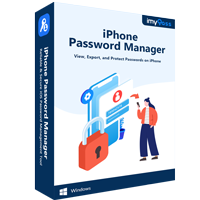
4,000,000+ Downloads
Get saved passwords on iPhone and iPad. Access them through Wi-Fi, Apple ID, websites, and apps.
The software lets users get screen time passcodes and email account details.
Exports data to CSV format for easy backup or transfer
Simple plug-and-scan process with a beginner-friendly interface
Works on a wide range of iOS versions and Apple devices
The software enables encryption to defend your personal information. If you want to preserve your iPhone passwords quickly on your PC and access them anytime you need, this is the software you'll want by your side.
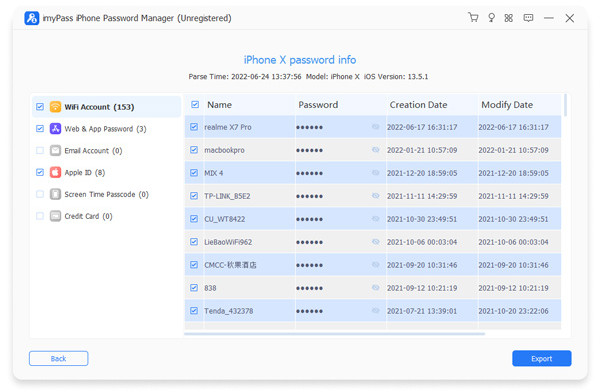
Top 3. Bitwarden
Bitwarden is a top-rated open-source solution that delivers flexibility, transparency, and strong encryption, making it one of the best password manager software options available today. Users can benefit from Bitwarden's free and premium plans. Both plans offer many features and work on iPhone, Android, Windows, and Mac. The system provides secure data syncing, letting you access your content from any device.
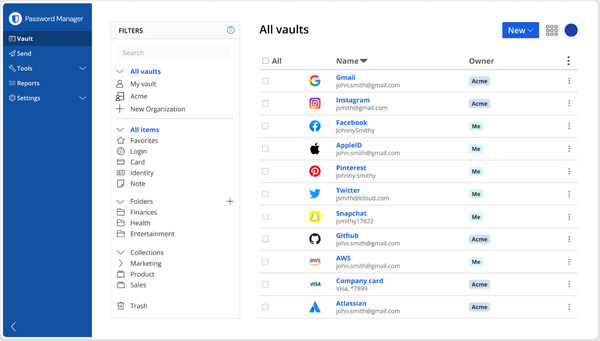
Key Features:
• Users can keep their information safe with end-to-end AES-256-bit encryption.
• Cross-platform access through browser extensions, mobile apps, and desktop apps
• Your password vault stays updated on all devices. This is thanks to secure cloud sync features.
• The software includes a built-in password generator, which also gives reports about vault health.
• You have the choice to manage your data storage through self-hosting systems for extra control.
• Two-factor authentication and detailed reports are available in combination with a low-cost plan.
Top 4. 1Password
1Password is built for both individual users and households, making it a strong contender for the best password manager for families. Families can use their easy-to-navigate platform to store and share passwords. This keeps all passwords safe in one protected account. With Family Sharing, each user can add five members to their vaults. They can also set custom access levels for each member.
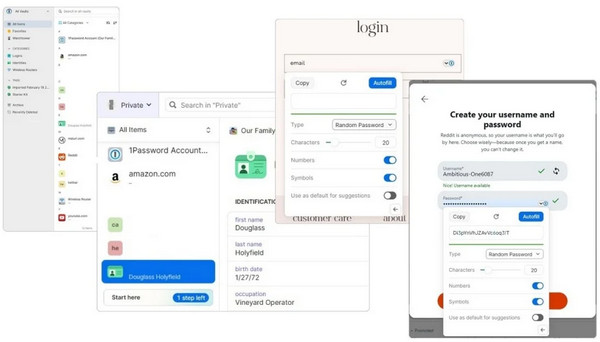
Key Features:
• Shared vaults enable families to group all their login information with notes and payment details.
• Built-in Travel Mode enables you to mask out sensitive data for border clearance purposes.
• Watchtower feature alerts you to weak or compromised passwords
• Cross-device syncing between iOS, Android, Windows, and Mac systems.
• Built-in 2FA protection in addition to biometric scanning for authentication purposes.
• Invite and manage accounts and automatically recover access to those accounts.
Top 5. Keeper
Keeper stands out for its advanced security features and intuitive mobile experience, making it one of the best password managers Android users can rely on for daily protection. Users can achieve quick login access, password, and file security through the sleek interface of this application. Keeper Password Manager's built-in messaging feature lets users send secure messages. This adds encryption. Now, the password manager acts as a security tool.
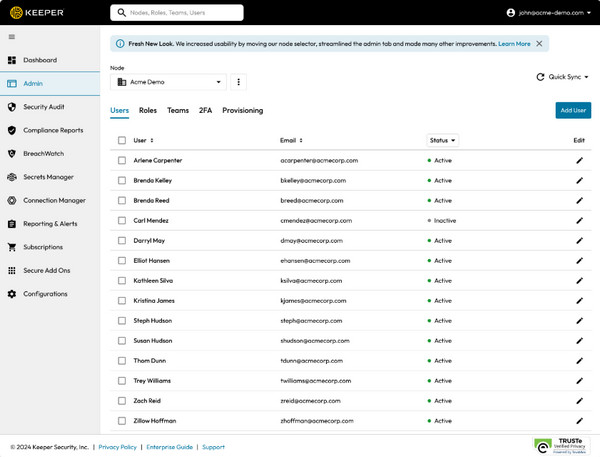
Key Features:
• Biometric login support on Android for fast, secure access
• The vault uses strong encryption. It keeps passwords safe, along with files, photos, and payment info.
• BreachWatch sends notifications to users whenever their account credentials end up in data breach databases.
• KeeperChat provides file storage along with encrypted messaging to secure the information in your storage.
• The security system leverages platform compatibility with zero-knowledge security architecture principles.
• Role-based access controls are included in the platform's business and family plans.
Top 6. Norton Password Manager
Norton Password Manager offers a solid, no-cost solution for storing and managing credentials, making it one of the best password manager free tools available, especially for users already familiar with Norton's trusted name in cybersecurity. The free basic version of Norton Password Manager offers key features. It includes password storage, autofill, syncing, and a built-in password generator.
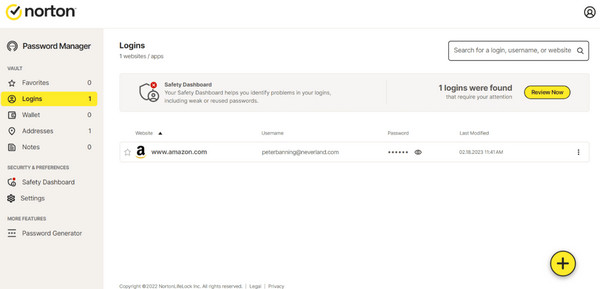
Key Features:
• The password manager operates without hidden fees and abstains from offering any upgrade prompts.
• Automatic password capture and autofill for easy browsing
• This app syncs automatically between iOS, Android, and desktop browsers.
• A secure cloud backup service stores your vault information through 256-bit encryption protocols.
• Integrated password generator for strong, unique logins
• Users can use the Vault Health dashboard to identify weak and duplicate passwords that exist in their system.
Top 7. LastPass
LastPass Password Manager is a veteran in the password management space, offering a balance of usability and features that make it one of the best password management solutions for individuals and teams alike. It syncs devices and supports browser extensions. This way, you can keep your login details, notes, and payment info secure on all your connected devices. The system lets users exchange passwords easily and access their accounts right away. This adds convenience for everyone.
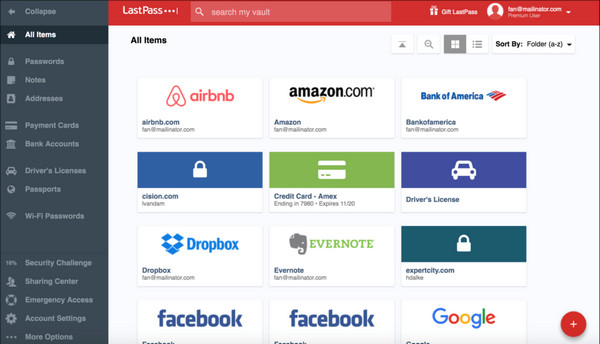
Key Features:
• Enables users to store limitless passwords automatically synchronized between their multiple devices.
• Let users distribute passwords between members of the same household, as well as family groups.
• Trusted contacts and emergency users can retrieve your data through the provided access system.
• Security dashboard with dark web monitoring alerts
• One-click password changer for selected sites
• Multi-factor authentication and biometric login options
Top 8. Dashlane
Dashlane goes beyond simple password storage by combining security, privacy, and performance, making it a strong candidate for the best password manager software on the market. Dashlane offers real-time dark web monitoring. It also has an integrated VPN and instant password health reporting. Together, these features actively protect your digital identity. This solution offers autofill and secure notes. It also manages payment details for a completely safe platform.
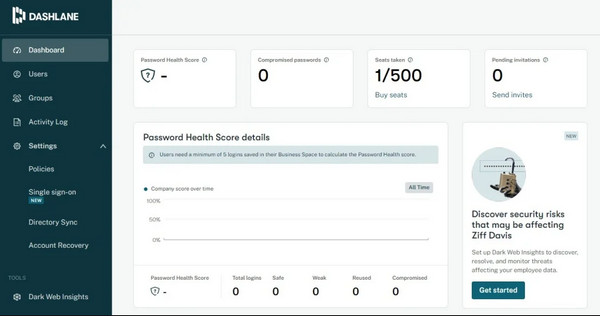
Key Features:
• The system monitors the dark web in real-time, which sends alerts when your accounts become compromised.
• The product includes a VPN component that provides security during anonymous browsing.
• Password health checkup and one-click fix suggestions
• Secure sharing and emergency access options
• The solution provides support across multiple platforms through its extension software and cellular applications.
• Simple interface with military-grade AES-256 encryption
Conclusion
What is the best password manager? Choosing the perfect one can be difficult. That is why we created this article, which reviews the top seven tools that you can use to keep your password safe from getting lost or forgotten. Not only did we review the top seven, but we picked the best options available on the market. Better to read them individually to see which one fits your needs the best, but if you are an iPhone user, then the top one is the right choice!
Hot Solutions
-
Password Tips
- 5 Best Password Finders for Instagram
- 10 Best Wireless Network Password Viewers
- Change Email Passwords on iPhone
- Reset or Change a Forgotten Twitter Password
- How to Restore or Reset Instagram Password
- Solutions When Forgot TikTok Password
- Recover or Change Discord Forgotten Password
- How to Reset Keychain Passwords
- Review of Microsoft Edge Password Manager
- 5 Best iPhone Password Manager Recommendations
-
Windows Password
-
Unlock iOS
-
Unlock Android

